Consis Label Master labels
![]() When
using robot retrieval with labelling functions a high level of dispensing
vigilance is essential. It is important that all those using the Pharmacy
Manager/label Master system are familiar with the labelling workflow
variations involved.
When
using robot retrieval with labelling functions a high level of dispensing
vigilance is essential. It is important that all those using the Pharmacy
Manager/label Master system are familiar with the labelling workflow
variations involved.
No special label configuration functions will be needed. The Consis robot labels will mimic as much as possible the Pharmacy Manager label format currently in effect.
It is important to understand that the robot labeller is not a general purpose labeller designed to print a variety of labels. It prints only drug labels for the medication items it dispenses. Only robot items can be labelled by the robot and only when it is the robot that dispenses them (if the item comes from the shelf it will not be labelled). All other labels must be printed by Pharmacy Manager.
Any dispensed item that is sent to the robot will produce a robot label as long as Pharmacy Manager has determined that the robot should print the label. This covers repeats, edited items etc.
Variable quantity labels and part packs
You may specify that labels are to be printed in specific ways that may not involve labels for full-pack quantities. For example, a supply of 28 tablets in a 28 tablet pack could be labelled 7,7,7,7 – four labels in all.
In these cases, Pharmacy Manager will print all the labels.
The robot labeller will only ever label packs where each pack can be labelled with a quantity equal to the pack size. Anything else would not be clinically safe. This also applies where the amount to dispense does not match the pack size.
Large print labels
In Pharmacy Manager, large print labels may be specified for particular patients who have difficulty reading normal- sized text.
In these cases, Pharmacy Manager will print all the labels.
Other label types not sent to the Consis robot labeller
The following label types will always be printed by Pharmacy Manager
-
Labels for non-robot items
-
Labels for robot items where there is no robot stock.
-
Standard bag labels
-
Custom bag labels
-
Labels for Instalment Dispensing
-
Owings labels
-
Interaction labels
-
Broken bulk labels
-
Manrex labels for MDS items
-
Extra labels, see Printing Labels for more details.
-
Address labels
-
Potential NMS candidate reminders
-
Product reminder labels
-
Blank labels
-
Pharmacy address labels
-
Pharmaco information labels
All reprinted labels will be produced by Pharmacy Manager.
See also Individual setting for robot items.
Robot labeller fails to print
If the robot labeller fails to print a label which is should normally print, an alert appears:
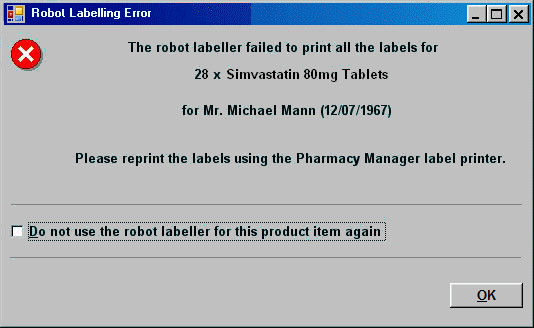
If you choose you can change the label source for this item (until you change it again subsequently).
Check ![]() Do
not use the robot labeller for this product item again. Alternatively,
press
Do
not use the robot labeller for this product item again. Alternatively,
press ![]() &
& ![]() .
.
Label destination information
If some of the items on a dispensary supply are to be labelled by the robot and some items will be labelled by Pharmacy Manager, a message is shown in the Dispensary tab advisory box.
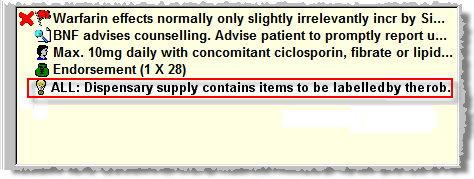
This information also appears in the Form finished display which may be optionally configured.
If the Form finished display is configured, click the Explainbutton to view a fuller explanation as to why the alert has appeared.
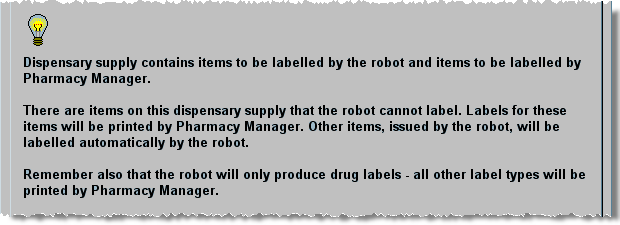
![]() When
using robot retrieval with labelling functions a high level of dispensing
vigilance is essential. It is important that all those using the Pharmacy
Manager/label Master system are familiar with the labelling workflow
variations involved.
When
using robot retrieval with labelling functions a high level of dispensing
vigilance is essential. It is important that all those using the Pharmacy
Manager/label Master system are familiar with the labelling workflow
variations involved.
Added 29th May 2012