Pharmacy Manager keeps details of each patient. You can access their details as follows:
First, find the Patient.
Either press Shift + Ctrl + F1 on your keyboard or click on the Patient Inquiry icon.
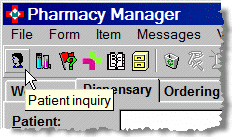
Enter name or address details to find the patient.
When you have found the patient's record, click on Details.
This will bring up the Patient Details screen, with several tabs on it.
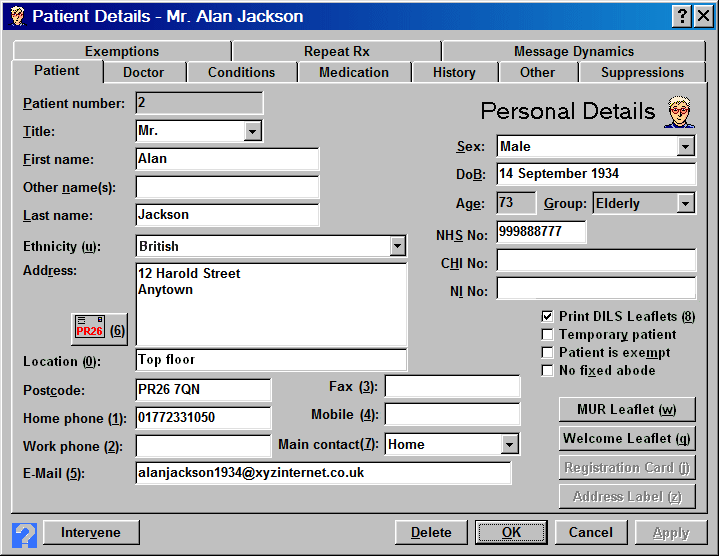
Intervene Button
An intervention recording can be initiated from this point.
See Recording an Intervention and Intervention Wizard for more details
Alternatively, if you happen to be in the Dispensary tab -
Enter the patient's name and press
 (or
click on the Details button on the right of the patient name).
(or
click on the Details button on the right of the patient name).
From the Dispensary tab you would open the Medication tab.
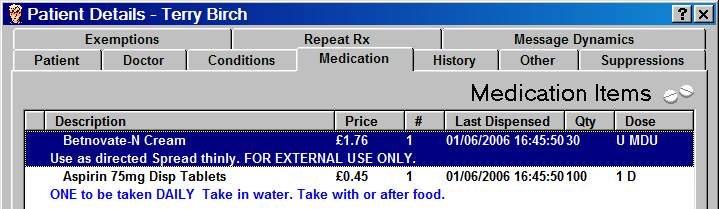
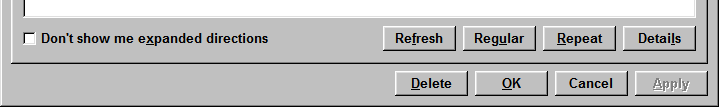
See also What's in Patient Details?
Advanced patient notes
You can configure the system to display Advanced patient notes as you select a patient on the Dispensary tab. This provides immediate access to useful information that may have been added to the patient's record.
Advanced patient notes combine information that you have entered on the patient details Conditions tab and the Other tab:
Patient notes, Other medication items and Adverse drug reactions; Other conditions and Other sensitivities
Updated 12th September 2014