Bulk Operations
There are a number of routines for changing the data stored on the system. Run these from
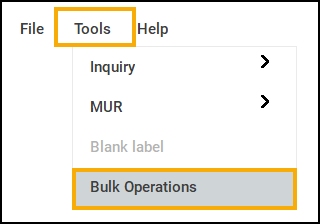
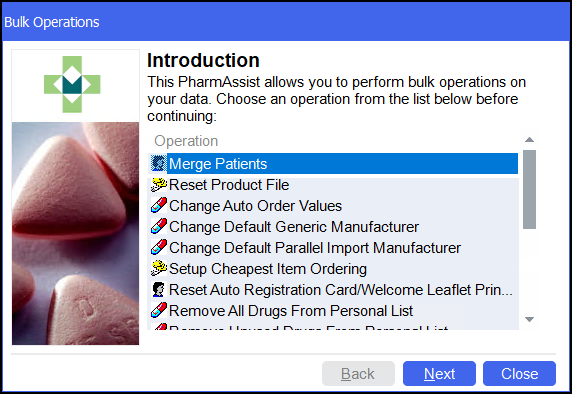
To run a bulk operation:
-
Highlight the required routine and select Next
 .
. -
Follow the screen prompts that will guide you systematically through your selected bulk operation.
For more information see:
-
Reset Product File
-
Bulk Operation - Change Default Parallel Import Manufacturer
-
Bulk Operation - Reset Auto Registration Card/Welcome Leaflet Printing
-
Bulk Operation - Reset All Brand and Pack Dispensing Policies
-
Postcode Database
-
Fix Repeats