Bulk Operation - Change Default Generic Manufacturer
Use this to change the default manufacturer for all generic products. For example, if you always use the Hillcross make, then the system selects this for you each time.
This sets the default order item on each product to the first product item found for the selected manufacturer on those generics supplied by that manufacturer.
To change the default generic manufacturer:
-
From the Pharmacy Manager Toolbar, select Tools - Bulk Operations:
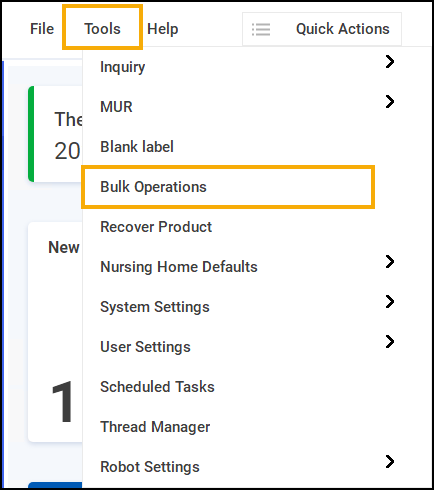
-
The Bulk Operations screen displays, select Change Default Generic Manufacturer and then select Next
 :
: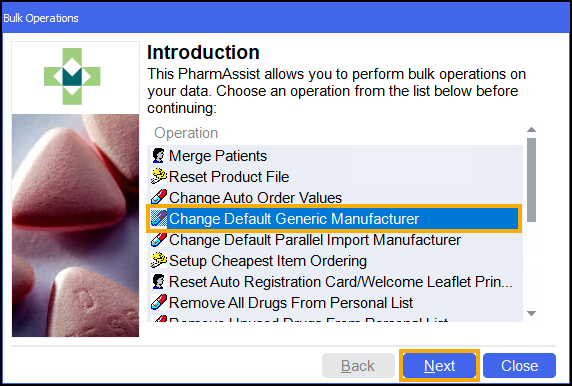
-
Next, select Find
 to select the required manufacturer from the Find Supplier screen:
to select the required manufacturer from the Find Supplier screen: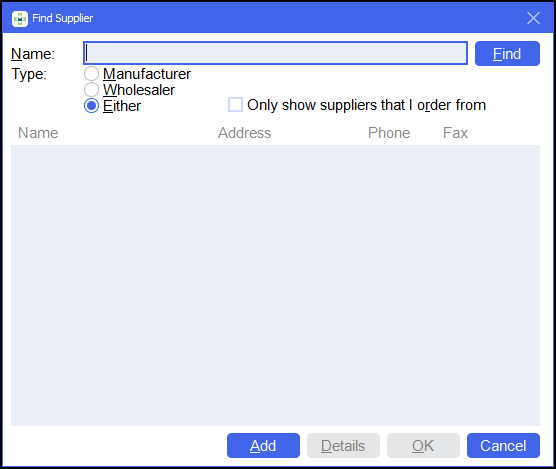
-
With the supplier selected, select Start
 to change the default manufacturer for all
generic products.
to change the default manufacturer for all
generic products.Once complete, select Next
 and then select Finish
and then select Finish  .
.