Bulk Operation - Remove Hypertension Label Suspension Flag
Within Pharmacy Manager it is easy to identify patients that are suitable candidates for the Pharmacy Services Hypertension Case-Finding Service.
The Hypertension Case-Finding Service allows you to identify patients over the age of 40 who have previously not been diagnosed with hypertension, and to refer those with suspected hypertension for appropriate management.
Within Patient Details you can stop the Hypertension eligibility label from printing for that patient, this bulk operation clears these settings and enables labels to print for all eligible patients again.
To run the Remove Hypertension Label Suspension Flag bulk operation:
-
From the Pharmacy Manager Toolbar, select Tools - Bulk Operations:
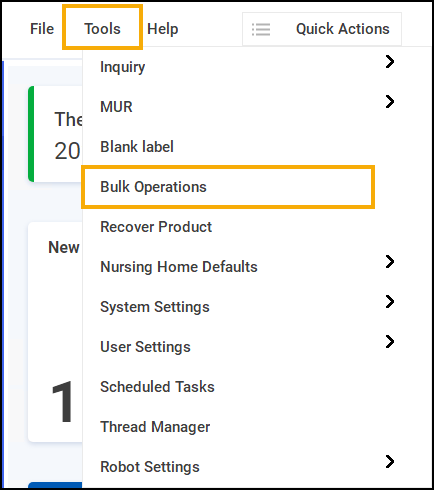
-
The Bulk Operations screen displays, select Remove Hypertension label suspension flag and then select Next
 :
: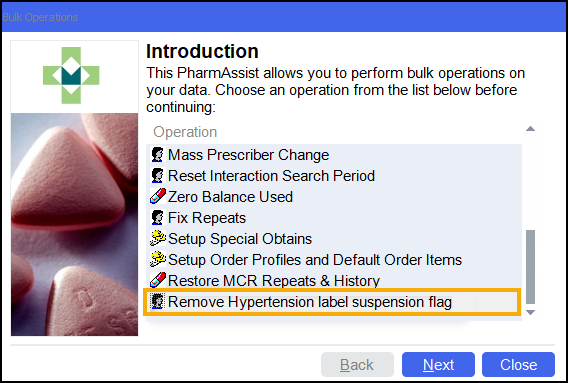
-
The Remove Hypertension label suspension flag screen displays, select Start
 to make all patients eligible for Hypertension prompting again:
to make all patients eligible for Hypertension prompting again: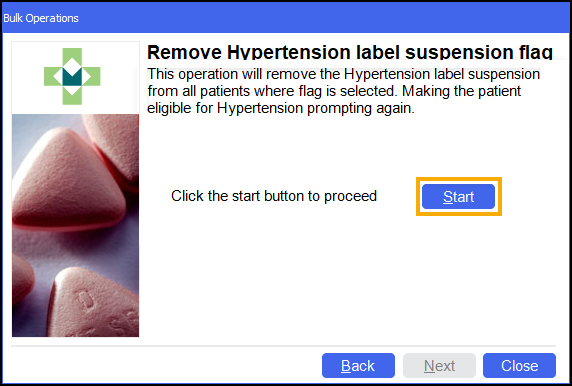
-
The Finished screen displays:
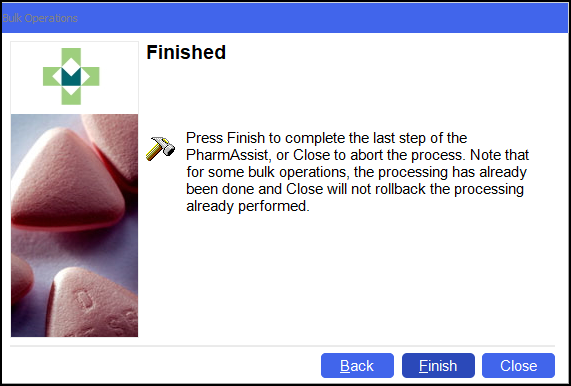
Select Finish
 .
.
All eligible patients are now prompted for the Hypertension Case-Finding service.