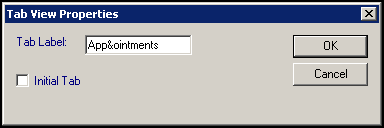The Appointments List
If you are using Vision Appointments as your appointments solution and you are logged in to Vision 3 as a clinician with an appointment book, you can display your current appointments session from Consultation Manager.
To list your appointment session, either:
- Select the Appointments tab on the patient record.
- Select Consultation - List Appointments.
- Press Alt + C and then A on your keyboard.
- Select List Appointments
 :
: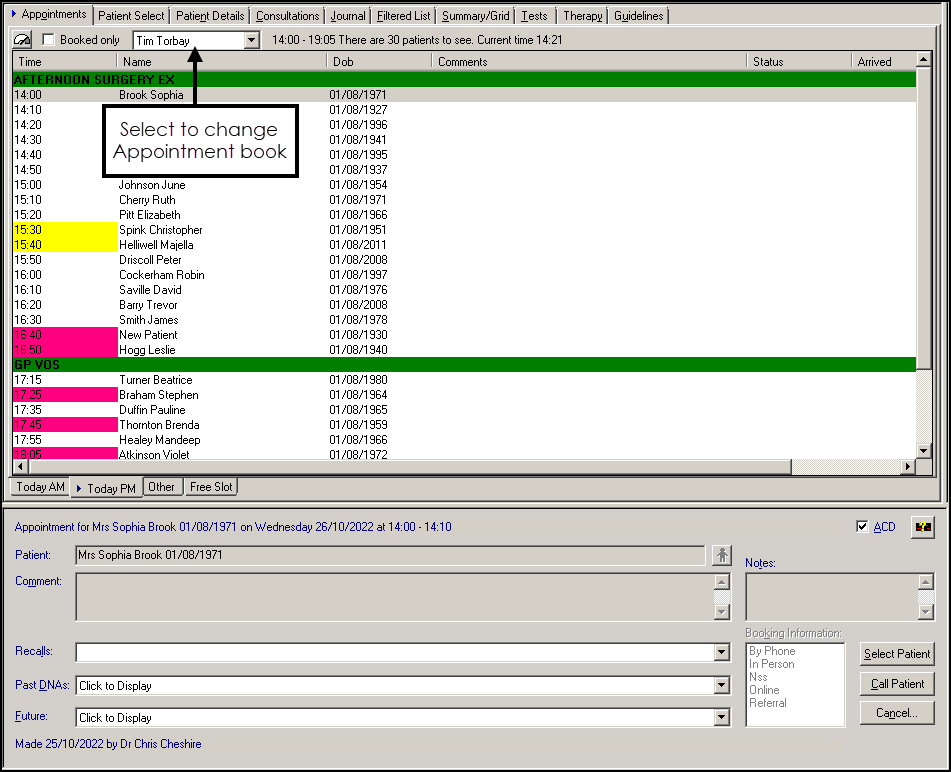
Setting up your Appointments Tab
If you right click on your Appointments tab and select View Options, you can:
-
Rename the Appointments tab, enter the new name in Tab Label.
-
Set up a hot key, insert an & before the hot key letter in Tab Label. In the example below, you would press Ctl + O to access this tab.
-
Tick Initial Tab if you want your initial tab to be the Appointments tab: