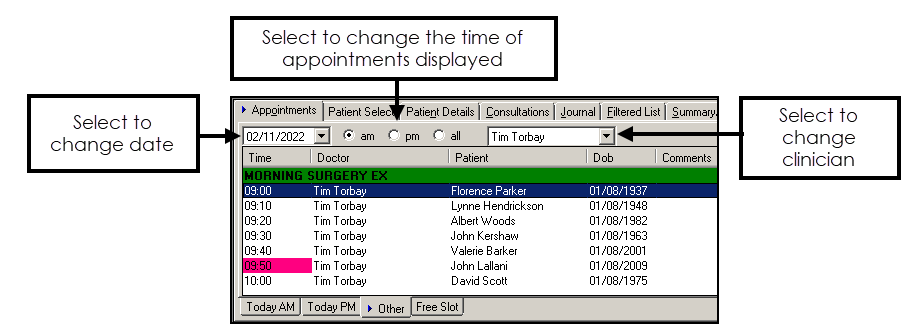Appointments List - Other tab
From Consultation Manager - Appointments List - Other tab, you have the following options:
-
Look at appointments book for specific dates - Select the arrow by the side of the date, navigate to and select the date required.
-
View appointments booked for other clinicians - Select the arrow next to your name and select the clinician required. You can also select All Books from here to see all appointments at your surgery for the date and time selected.
-
Select am, pm or all - The Other tabs defaults to am if it is currently the morning or pm if it is currently the afternoon. Select as required depending on what you want to display, you can also select all to display the full day: