Vision 3 Appointment Call Display
The Vision 3 Appointment Call Display (ACD) is an optional purchase linked to a visual call sign and triggered from the Consultation Manager Appointments tab.
To utilise the ACD for a session, from the Appointments tab, tick ACD  on the booking form.
on the booking form.
You can now either:
-
Right click on appointment line and select Call Patient, or
-
Select Call Patient from the booking form.
The ACD Warning screen displays, select either:
-
Yes, to display the patient name on the call board, or
-
No, to open the patient's record but not visually call the patient.
ACD Options
To set up the details for your ACD, select View ACD Options  :
:
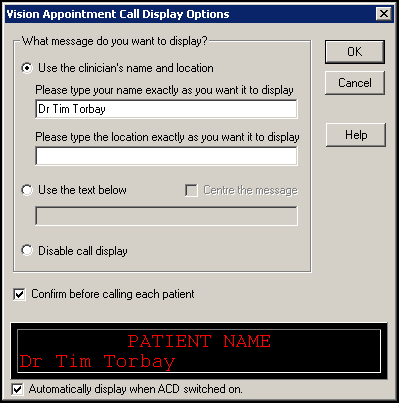
Complete as required:
- Use the clinician's name and location - Select and enter your name and location exactly as you want it to display on the call board, or
- Use the text below - Select and enter any text you want to display.
- Centre the message - Tick to display the text message in the middle of the call board.
- Disable call display - Select to inactivate the call display.
- Confirm before calling each patient - Tick to display a double check message before calling the patient via the ACD.
- Automatically display when ACD switched on - Tick to use these settings whenever the ACD is available for use.
Select OK to save.