Dashboard
Introduction
The Pharmacy Intelligence Hub Dashboard displays a wide range of information relating to the pharmacies across your group and allows you to easily navigate to all areas within the system.
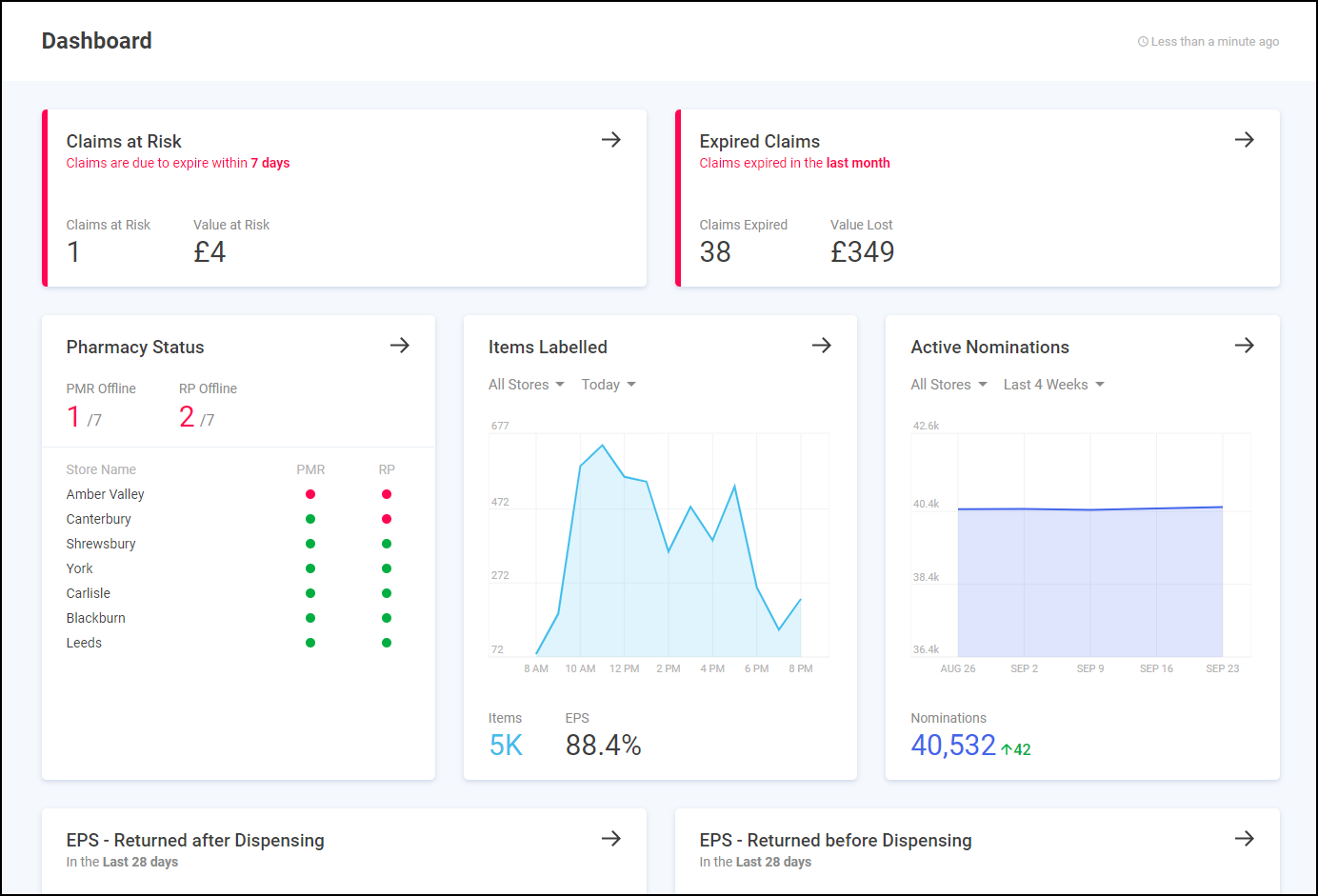
Navigating the Dashboard
The Dashboard includes the following information:


The EPS at Risk tile displays the following:
- The total number of EPS prescriptions that are at the greatest risk of expiring within the time period stated on the time stamp.
- The approximate reimbursement value at risk of being lost from these prescriptions.
- A time stamp that adjusts according to when claims are due to expire.
Select the tile to open the EPS at Risk screen.
EPS at Risk Alert System
The EPS at Risk tile has a colour coded alert system to highlight which prescriptions are at risk of expiring. The alert system consists of the following five time frames:
- It displays in red when a prescriptions is due to expire within 24 hours or less.
- It displays in red when a prescriptions is due to expire within 48 hours or less.
- It displays in red when a prescriptions is due to expire within 7 days or less.
- It displays in amber when a prescriptions is due to expire within 14 days or less.
- It displays in black when a prescriptions is due to expire within 28 days or less.
By default, the EPS at Risk tile shows the prescriptions that are at greatest risk of expiring. After these prescriptions are processed, the prescriptions that are next at risk of expiring display.

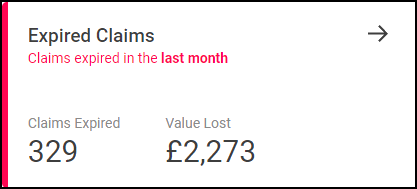
The Expired Claims tile provides an overview of pharmacies within your group with claims that have expired in the last month. The tile displays:
- The total number of claims expired within the last 30 days.
- The approximate reimbursement value lost for those claims.
-
A time stamp informing you that these claims expired in the last month.
Select the tile to open the Expired Claims screen.

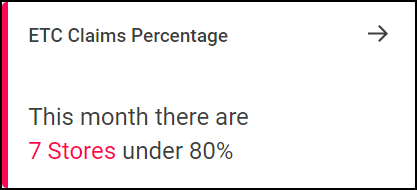
The ETC Claims Percentage tile displays the total number of Welsh pharmacies this month who have not achieved the required ETC claim percentage threshold of dispensed 2DRX prescriptions to achieve the IM&T incentive payment.
 to open the ETC Claims Percentage screen.
to open the ETC Claims Percentage screen.
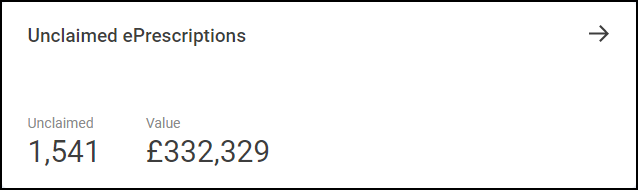
The Unclaimed ePrescriptions tile displays the number and combined estimated total reimbursement value of dispensed prescriptions which have not been claimed across all your Scottish pharmacies.
 to open the Unclaimed ePrescriptions screen.
to open the Unclaimed ePrescriptions screen.
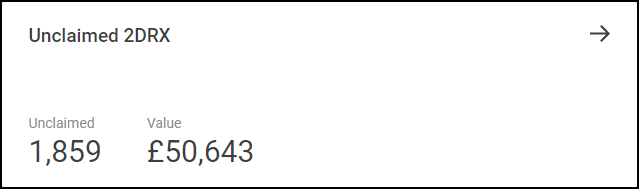
The Unclaimed 2DRX tile displays the combined total and estimated reimbursement value of dispensed 2DRX prescriptions which have not been claimed by all your Welsh pharmacies.
 to open the Unclaimed 2DRX screen.
to open the Unclaimed 2DRX screen.
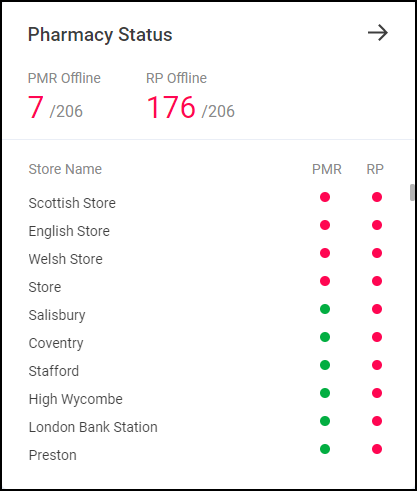
The Pharmacy Status tile provides a real time view of the Pharmacy Manager and Responsible Pharmacist (RP) function login status across your group.
The tile displays a list of stores in the following order:
- Pharmacy Manager is closed and signed out of Responsible Pharmacist.
- Pharmacy Manager is closed however the Responsible Pharmacist is signed in.
- Pharmacy Manager is running but signed out of Responsible Pharmacist.
- Pharmacy Manager is running and a Responsible Pharmacist is signed in.
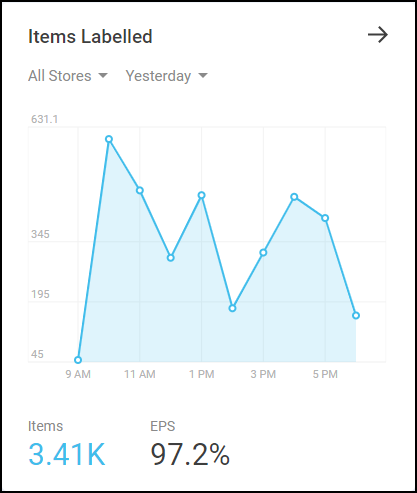
The Items Labelled tile provides an overview of labelling activity across all pharmacies within your group. The tile displays:
- Items - The total number of prescription items dispensed within a specified time.
- EPS - An Electronic Prescription Service (EPS) percentage figure to display how many of the prescriptions processed are EPS (English Pharmacies only).
To display the Dispensing Statistics, select the Arrow  . Additional information relating to the dispensing statistics of pharmacies across your group displays.
. Additional information relating to the dispensing statistics of pharmacies across your group displays.
Sorting the data on display
To sort the data that displays on the Items Labelled tile:
-
Select All Stores and/or Today and select your required sorting order.
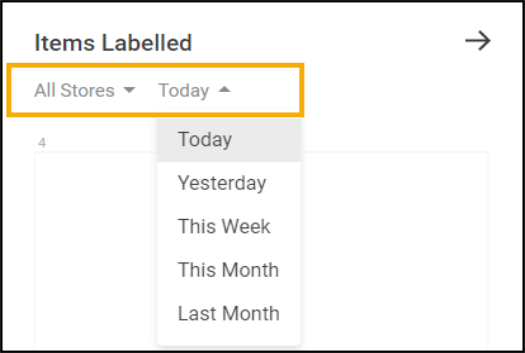
-
The data on the tile displays accordingly.
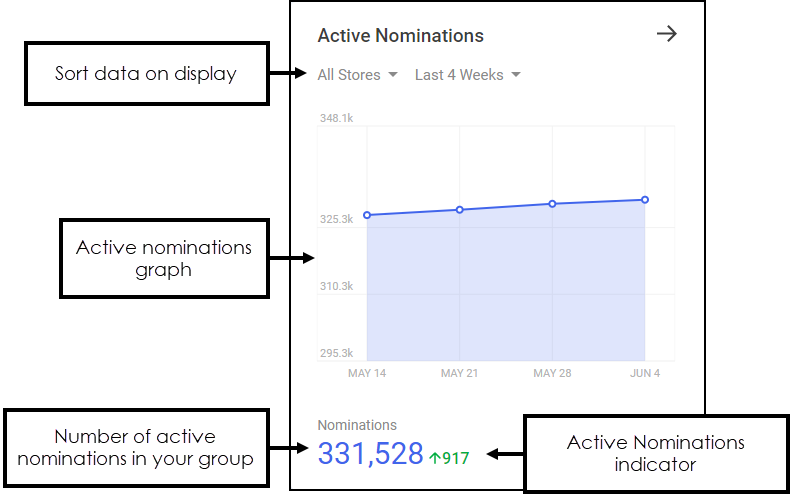
The Active Nominations tile provides an overview of the number of patients with nominated pharmacies in your group for prescription dispensing. The tile displays the following:
- The number of patients with nominated pharmacies in your group.
-
A graph that shows the increase/ decrease in active nominations within pharmacies across your group over the selected time frame.
- An indicator showing whether active nominations have increased or decreased since NHS Digital's latest weekly update.
To display the Dispensing Statistics, select the Arrow  . Additional information relating to the dispensing statistics of pharmacies across your group displays.
. Additional information relating to the dispensing statistics of pharmacies across your group displays.
Sorting the data on display
To sort the data displayed on the Active Nominations tile:
-
Select All Stores and/or Last 4 Weeks and select the sorting order you require.
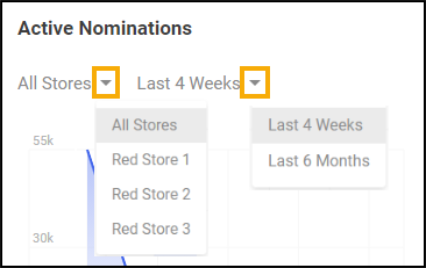
-
The data on the Active Nominations screen displays accordingly.

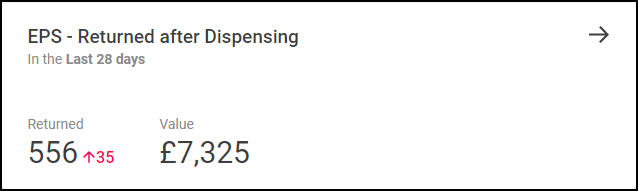
The EPS - Returned after Dispensing tile records EPS prescriptions which are dispensed, reset and then returned to the NHS spine. The tile displays the following:
-
The number of returned EPS prescriptions in the last 28 days.
-
The trend of returned EPS prescriptions in the last 28 days.
-
The value of returned EPS prescriptions in the last 28 days.
Select the tile to open the EPS Returns screen.

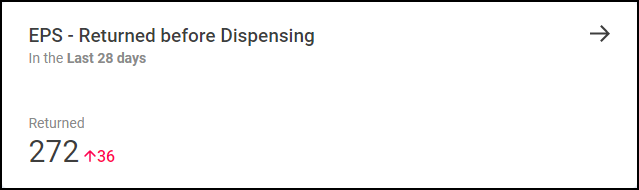
The EPS - Returned before Dispensing tile records EPS prescriptions returned to the spine without any dispensing activity recorded against them. The tile displays the following:
-
The number of returned EPS prescriptions in the last 28 days.
-
The trend of returned EPS prescriptions in the last 28 days.
Select the tile to open the EPS Returns screen.

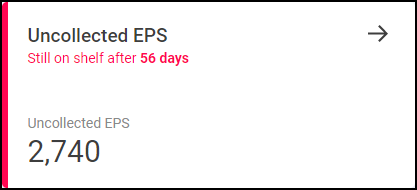
The Uncollected EPS tile provides a real time view of uncollected EPS prescriptions across all English pharmacies in your group. This is designed to help you reduce the risk of stock expiring.
The tile displays the following:
- The total number of prescriptions that are older than the time period stated on the time stamp.
- A time stamp that updates according to how long prescriptions remain uncollected.
Select the tile to display the Uncollected Prescriptions & Owings screen. From here you can view additional information relating to stock and order management statistics of pharmacies across your group.
The Uncollected EPS tile has a colour coded alert system to highlight when prescriptions remain uncollected for long periods of time.

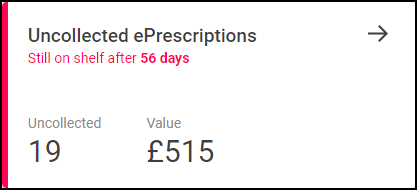
The Uncollected ePrescriptions tile displays the total number of dispensed prescriptions not collected across your Scottish pharmacies.
The tile displays the following:
- The total number of uncollected prescriptions that are older than the time period stated on the time stamp.
- The value of the uncollected prescriptions that are older than the time period stated on the time stamp.
- A time stamp that updates according to how long prescriptions remain uncollected.
Select the tile to open the Uncollected Prescriptions & Owings screen.
The Uncollected ePrescriptions tile has a colour coded alert system to highlight when prescriptions remain uncollected for long periods of time.

The Owings tile provides a real time view of your group's total number of outstanding owings. The tile displays the following:
- The total number of outstanding owings within pharmacies across your group. In the above example, there are 5,494 outstanding owings across all pharmacies in your group.
Select the tile to display the Uncollected Prescriptions & Owings screen. From here you can view additional information relating to the stock and order management statistics of pharmacies across your group.
 to open the
to open the