The History tab shows you an audit trail of events, being everything that has happened in a patient's record. This is not just dispensing data, but includes interactions, notes if they were in a nursing home, and deleted items.
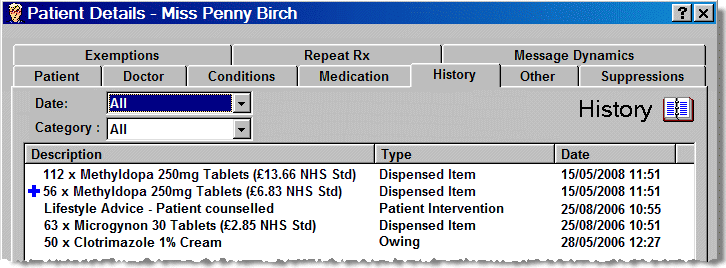
A date filter can be used to limit the list of events to those within a particular period e.g. last 30 days, last 6 months, last 12 months. A user defined period can be chosen as an alternative to one of the pre-set periods.
A category filter can be used to display only those event of a particular type e.g. Dispensing events only.
-
Click the Date or Category
 and select the chosen criteria.
and select the chosen criteria.
Multiple items
The blue ![]() cross indicates
where two or more manufacturer's versions of the same product have been
used to fulfil a prescription.
cross indicates
where two or more manufacturer's versions of the same product have been
used to fulfil a prescription.
-
Highlight each line in turn and click the Details button to display the manufacturer.
The same ![]() symbol indicates
when an additional item has been dispensed e.g. when multiple flavours
have been dispensed.
symbol indicates
when an additional item has been dispensed e.g. when multiple flavours
have been dispensed.
The ADD symbol indicates when an additional item has been dispensed e.g. water for an injection.
See also Multiple items Multiple flavours Additional items.
Types
Here are some of the types of history events you will see in the middle column. The list is not exhaustive and most are self explanatory when taken in the context of the description.
|
Dispensed item |
A normal dispensed item |
|
Dispensed item - deleted |
Deleted item |
|
Patient reminder |
Recording the output of a new patient alerts label. |
|
Patient intervention |
A recorded intervention |
|
Acknowledgement |
Important sensitivity - acknowledged |
|
MUR Review |
An MUR annual review is in progress |
|
NMS activity |
The patient may have consented to or declined enrolment in the NMS in England |
|
Owing |
Owing |
|
Owing - collected |
Collected owing |
|
Owing - written off |
An owing that has been reclaimed, perhaps automatically, but belatedly needs dispensing |
|
Sensitivity |
Important condition or sensitivity has been added |
|
Monitored dosage system entry |
The point at which a patient is entered (or removed) from an MDS system |
|
MDS remainder |
The balance of mid-cycle medication that is still to be given out |
|
Message Dynamics |
Several different types |
You cannot repeat dispense from the History tab, however, you can dispense/collect owing balances.
![]()
There may be occasions where an owing item is automatically reclaimed only for you to need to dispense it. For example, it may be a special order item that takes longer than your default period to be delivered. Should this situation arise, you can locate a patient's owing - written off item on their Patient history tab from where you can belatedly collect it. The status will then update to Dispensed item.
![]() You
should not delete EPSR2 items from the patient history. Whilst it is possible
to delete an item from a partially dispensed prescription, this should
be avoided. The result could be a frozen prescription that cannot be completed, for example, a failure to be able to notify and claim.
You
should not delete EPSR2 items from the patient history. Whilst it is possible
to delete an item from a partially dispensed prescription, this should
be avoided. The result could be a frozen prescription that cannot be completed, for example, a failure to be able to notify and claim.
Intervene Button
See Recording an Intervention and Intervention Wizard for more details
Delete
You can delete an event from Patient History list if required.
Reprint
You can reprint labels. This does not affect stock levels or add another dispensing to the patient's record.
Event Details
-
Click the Details button to see Prescription Item Details screen:
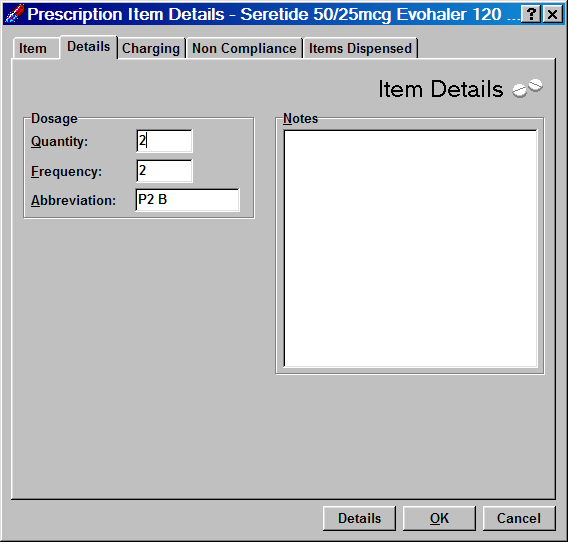
See Prescription
Item Details for further description.
Updated 9th September 2013