Service Management Toolbar
The Service Management toolbar provides access to various dashboard
settings and views, the options available vary depending on the type of Pathway selected.
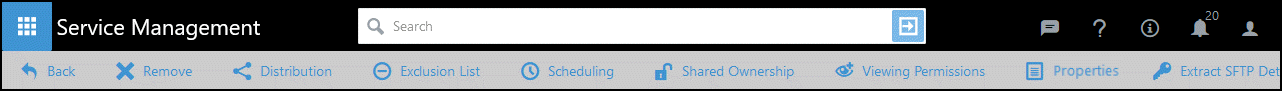
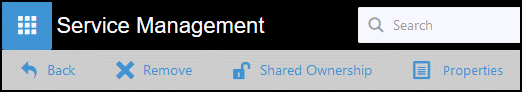
- Back
Returns to the main Service management Dashboard. - View Workflow
This displays when a Pathway has an associated Workflow, select to view the Workflow.
See - View Workflow - Remove Pathway
Remove a Pathway from the Service Management Dashboard, to revoke distribution to practices.
See - Remove Pathway - Distribution
The Distribution settings enable you to define which combination of countries, organisations and practices can use your Pathway.
See - Pathway Distribution - Exclusion List
Optionally, practices can be excluded from the Distribution list.
See - Exclusion List - Shared Ownership
As the owner of a Pathway you can also share the management of the Pathway with other organisations.
See - Shared Ownership - Viewing Permissions
Choose which organisations can view data from your Pathway.
See - Viewing Permissions - Scheduling
The Scheduling option displays if the Pathway is associated with a data extract, and enables extracts on a regular or an ad-hoc basis.
See - Scheduling Overview, Run Once Extract and Scheduling a Recurring Extract. - Properties
Properties provides additional information and options about the Pathway.
See -Properties - Extract SFTP Details
A SFTP organisation can be attached to a Pathway.
See - Extract SFTP Details