Pathway Distribution
The Distribution settings enable you to define which combination of countries, organisations and practices you can distribute your Pathway to.
- From the Service Management Dashboard select your Pathway.
- From the toolbar select Distribution or VA Distribution.
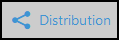
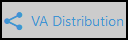 Note - The VA Distribution option displays once the VA Version is set in Properties.The Distribution options display.
Note - The VA Distribution option displays once the VA Version is set in Properties.The Distribution options display. - The Pathway Distribution contains three options:
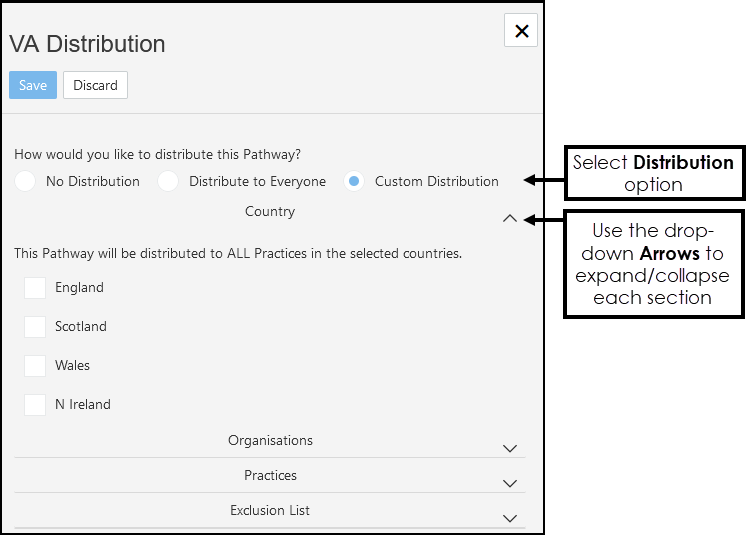
 No Distribution
No DistributionPathway not issued to any organisations or practices.
 Distribute to Everyone.
Distribute to Everyone.This setting makes the Pathway available to all practices across all countries. This option can be further refined by the clinical system.
Clinical system Custom Distribution
Custom DistributionSelect the drop-down arrows to make the Pathway available to a combination of the following:
- Country
Select from England, Scotland, Wales and/or Northern Ireland.
This distributes to all practices in the selected country, unless refined by the clinical system. - Organisations
This enables distribution to all practices within an Organisations, for example, ICS, Health Board or Federations.
Scroll to select or enter the name in the search box. - Practices
Distribute to specific practices, you can search by NACS code and Practice name.Note - If you have selected an Organisation, the practice search is not limited to practices in that specific organisation.
Select from All, CHS Vision, EMIS and/or SystmOne, this refines any other selections such as Organisation or Country.Note - This option isn't available for VA Distribution. - Country
- Optionally, you can remove specific practices from Distribution by setting an Exclusion List.
Either scroll down or use the search bar to find the practices you wish to Exclude and select.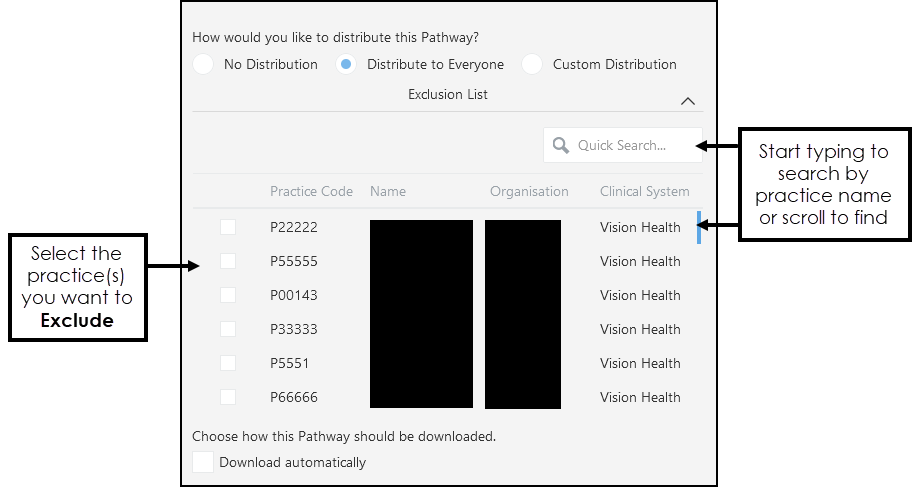
- Select Download automatically to enable Practices to automatically receive the Pathway, instead of having to manually download.
- Select Save to proceed, and X to close the Distribution settings.
The Pathway distributes accordingly.