Extract SFTP Details
A SFTP organisation can be attached to a Pathway.
Note - SFTP details are added for an organisation following a request to the Service Desk.
- From the Service Management Dashboard select your Pathway.
- From the toolbar select Extract SFTP Details.

The Extract SFTP Details pop-up displays to the right,
- Select the drop-down list to display Organisations.
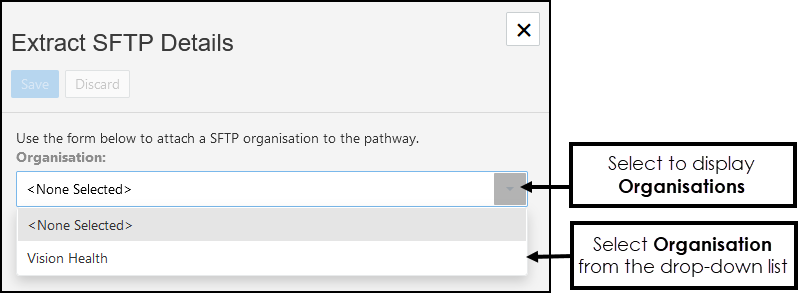
- Select Organisation from the list.Note - If your organisation does not display, contact the Service Desk to have their details added.
- Select Save to proceed, and X to close the SFTP settings.