Troubleshooting
All your outstanding tasks migrate to Tasks from Daybook and can therefore be found via one or more of the available Tasks screens. However, post migration, any tasks previously completed in Daybook are stored in a database that can only be accessed by the In Practice Systems Ltd Helpdesk. Should you need access to any of your old Daybook tasks contact the Helpdesk and they can retrieve the information for you. This also applies to any announcements recorded in Daybook.
To view any tasks for a patient from Consultation Manager ![]() , simply select Tasks - View All Tasks and Tasks displays with the selected patient's tasks shown.
, simply select Tasks - View All Tasks and Tasks displays with the selected patient's tasks shown.
If you have added a comment in error, simply select the X to delete it:

Once an item is deleted, you can undo the delete by selecting Undo. This is available until you deselect the task.
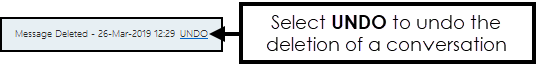
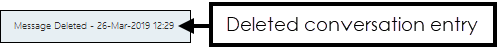
-
Standard Tasks User - As a normal Tasks user, as well as displaying any activity your practice have added manually, the Activity tab of a task contains a full audit trail of a task:
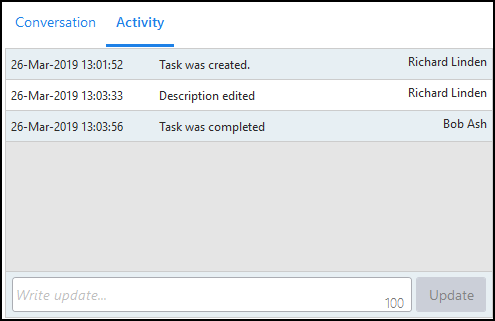
-
System Administrator - Select Settings
 - Tasks Audit to view the audit trail of any task.
- Tasks Audit to view the audit trail of any task.
If a task is completed in error, it must be recreated.
To see the screens that displayed on your initial log in:
- Simply right click Help
 and select Getting Started.
and select Getting Started. - Use the arrow buttons

 to move through the various screens.
to move through the various screens.
Should the Tasks services go down, any tasks or announcements you create are stored in the relevant Outbox. Once the Tasks services are resumed, anything in your Outbox is automatically sent. You cannot edit, complete, start or add to a conversation or add to the Activity of a task until services are reinstated.
Providing you are the one that created the announcement, you can recall it from the Announcement - Sent screen, select Options  and select Recall.
and select Recall.
At the top right of the Tasks screen is an indicator of Tasks services, if the indicator is red  it means your Tasks services are down.
it means your Tasks services are down.
Because Tasks uses Vision360 services to talk to Vision 3, if your user account is locked in Vision360, you cannot access Tasks.