Conversations
Important - For practices with a hosted server, for example AEROS, you must watch the videos on your local desktop. To do this copy and paste the url for this web page into your local browser. Local health board restrictions may also affect access.
Conversations (0:28)
Each Task has a Conversation tab to enable messaging between you and any other persons or groups invested in the task:
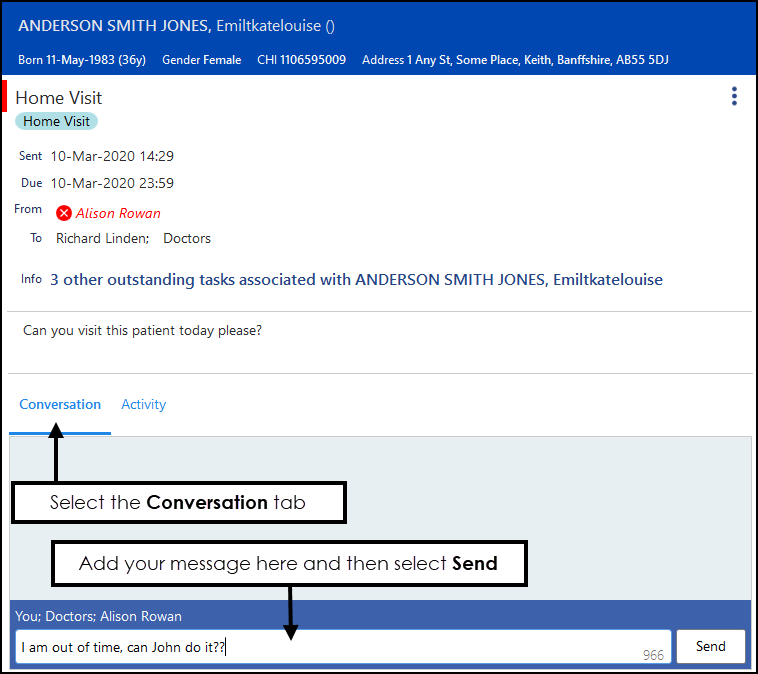
To start or add to a Conversation:
- From Tasks, select the required task.
- Select the Conversation tab
 , any existing messages display.
, any existing messages display. - Enter your message, up to 1000 characters:
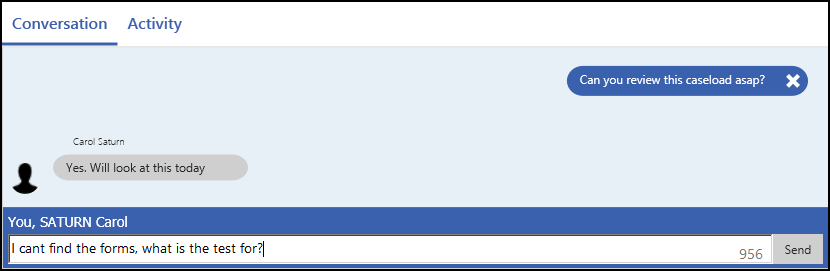
- Select Send.
- All recipients are notified via their user profile
 that something is pending and the text displays within the Notification pane:
that something is pending and the text displays within the Notification pane: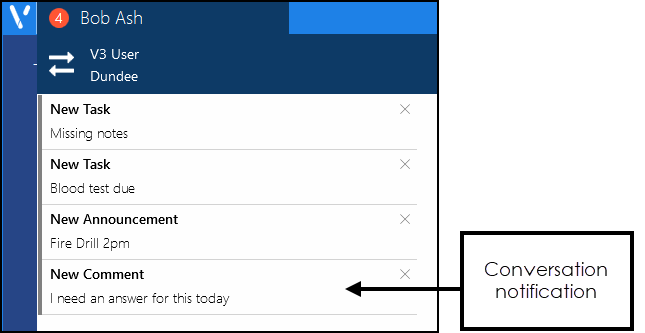
If you have added a comment in error, simply select the X to delete it:

Once an item is deleted, you can undo the delete by selecting Undo. This is available until you deselect the task:
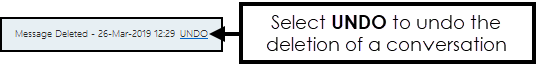
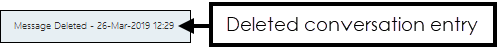
Note - We do not recommend you add to the conversation section of a completed task.
Note - To print this topic select Print  in the top right corner and follow the on-screen prompts.
in the top right corner and follow the on-screen prompts.