Toolbar
The Toolbar is located at the top of the Alert screen and is used to access different functions, for example, calculators, templates, merge options. If you highlight an Alert line, the options on the toolbar are enabled or disabled depending on your selection:
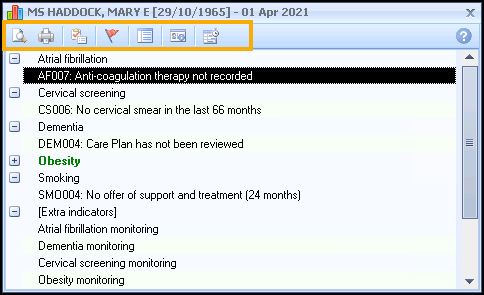
The following table shows the toolbar options:
| Option | Function |
|---|---|
|
|
Displays the codeset data entry screen, see Data Entry in Vision+. |
|
|
Displays the template for the selected indicator. |
|
|
Displays the Indicator Logic Tool. |
|
|
Displays the smoking data entry screen, see Recording Smoking Status. |
|
|
Displays the Rule Logic Tool. |
|
|
Displays the BMI Calculator. |
|
|
Displays exception terms for the current contract year, see Adding Current Exception Codes. |
|
|
Displays expiring terms for the previous contract year. |
|
|
Displays data entry terms for entering additional clinical terms. |
|
|
Displays the Blood pressure data entry screen, see Recording Blood Pressure Values. |
|
|
Displays the Rule Logic Exception Tool. |
|
|
Displays the Depression questionnaire. |
|
|
Displays the General Practice Physical Activity Questionnaire (GPPAQ) questionnaire. |
|
|
Displays the Scottish Physical Activity Screening Questionnaire (Scot-PASQ) questionnaire. |
|
|
Displays the ASSIGN CVD Risk Calculator. |
|
|
Displays the QRISK calculators, see QRISK2 CVD Risk Calculator or QRISK3 CVD Risk Calculator. |
|
|
Displays the CHADS2-VASc - AF Stroke Risk Calculator. |
|
|
Displays the Diabetes Risk Calculator. |
|
|
Print preview or print the alert screen. |
|
|
Perform a Mail and/or SMS merge, see Mail Merge Overview for details. |



