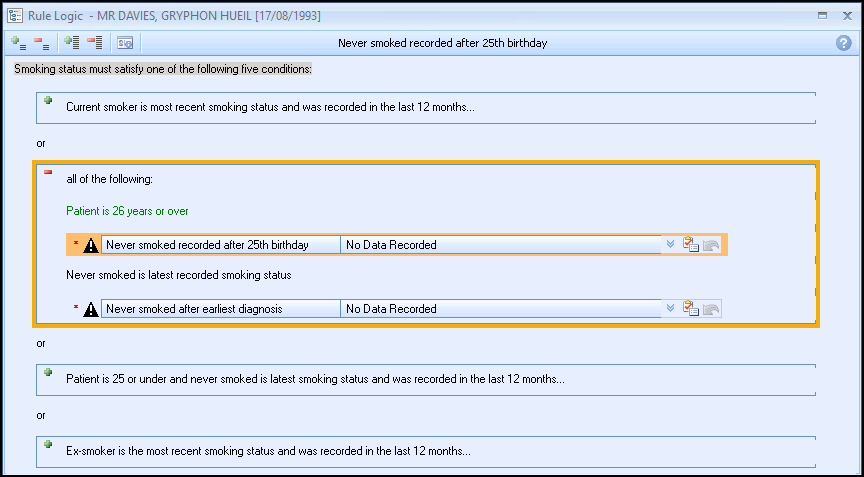Rule Logic Tool
The Rule Logic tool is a visual representation of what needs to be fulfilled in order to cancel the more complex indicators. In these cases, it is normally more than one clinical term that needs to be added.
Rule Logic is only available for some of the more complex indicators. By using this visual method, you can see at a glance what things need to be done in order for the indicator to be fulfilled.
To access the Rule Logic screen, you can:
-
Right-click the indicator from the Pop-up Alert Indicator screen and select Rule Logic from the list:
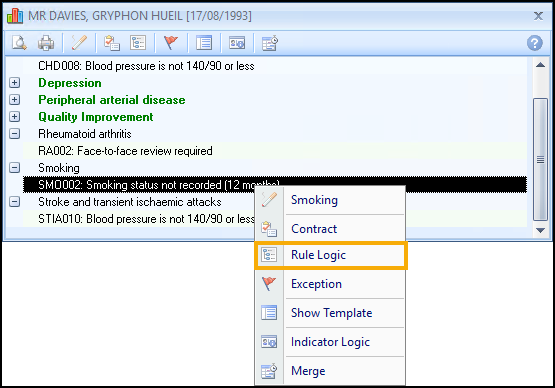
-
Select the indicator line from the Pop-up Alert Indicator screen and then select
 from the toolbar:
from the toolbar: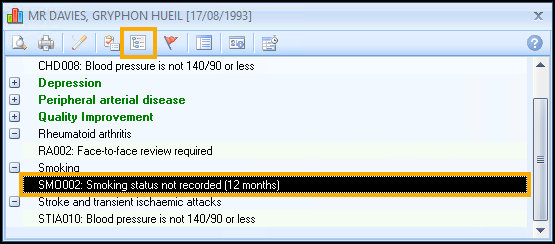
-
Select Rule Logic
 from the toolbar of a template:
from the toolbar of a template: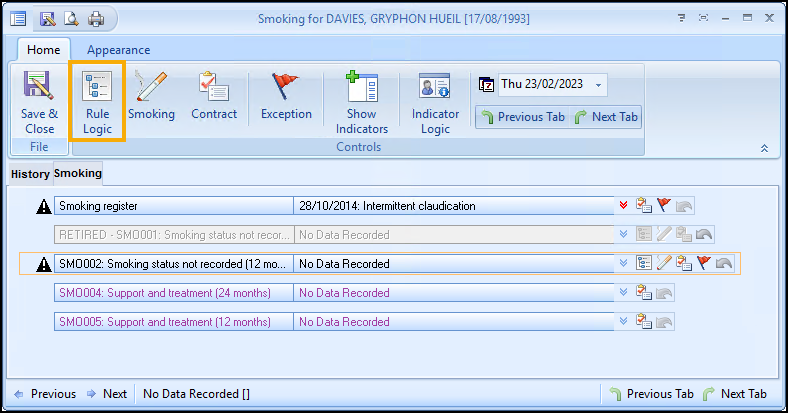
The Rule Logic screen displays the words AND/OR making it perfectly clear what is expected. In this example, the Rule Logic tool for SMO0052 - Smoking status not recorded shows one of the five conditions listed must be met:
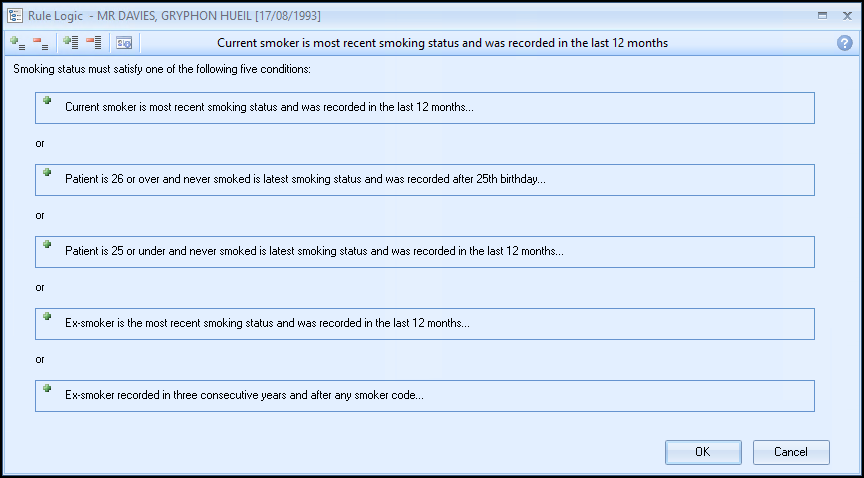
Where applicable the conditions are divided into hierarchical groups that are collapsed by default. Use the toolbar to expand and collapse the headings in order to view and add data:
-
 - Expand or collapse individual groups
- Expand or collapse individual groups -
 - Expand or collapse all groups
- Expand or collapse all groups -
 - Expand an individual branch
- Expand an individual branch -
 - Collapse an individual branch
- Collapse an individual branch
From an expanded heading you can add the data required: