Adding Current Exception Codes
You can use Exception codes when you want to exclude a patient from QOF/QAIF. To enter an Exception code:
- From the Vision+ Alerts screen in Consultation Manager, highlight the indicator line or the category heading you wish to exclude the patient from and either:
- Select Exception code from the toolbar
 , or
, or - Right click on the relevant line and select Exception
 .
.
- Select Exception code from the toolbar
- The Exception Codes screen displays:
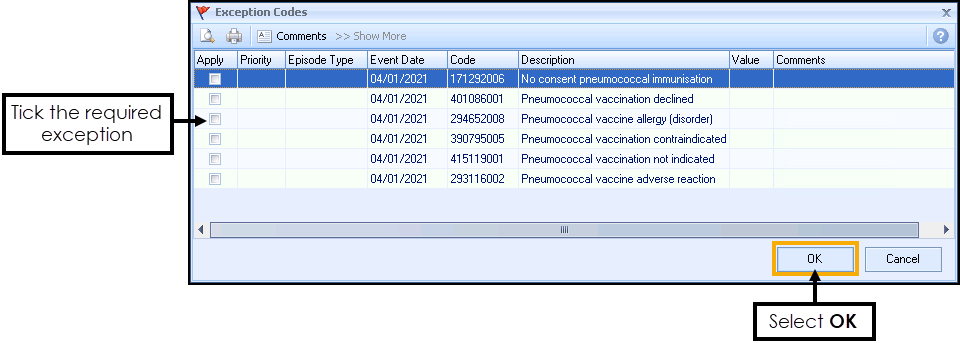
Tick the item in the Apply column for the required exception and select OK to save the changes.
Where a patient is exempt from a full clinical domain, the whole category title displays in red:
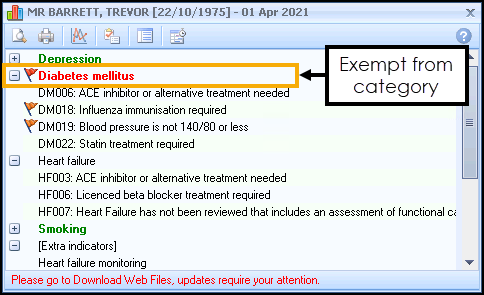
Note - Alerts for indicators with recorded exceptions are disabled, however when viewing the alerts via the QOF/QAIF Templates, the text displays in green.
Note - To print this topic select Print  in the top right corner and follow the on-screen prompts.
in the top right corner and follow the on-screen prompts.