Managing User Accounts
User accounts can be viewed, set up and maintained from the Organisational Services - User screen.
The following tabs display depending on your user rights:
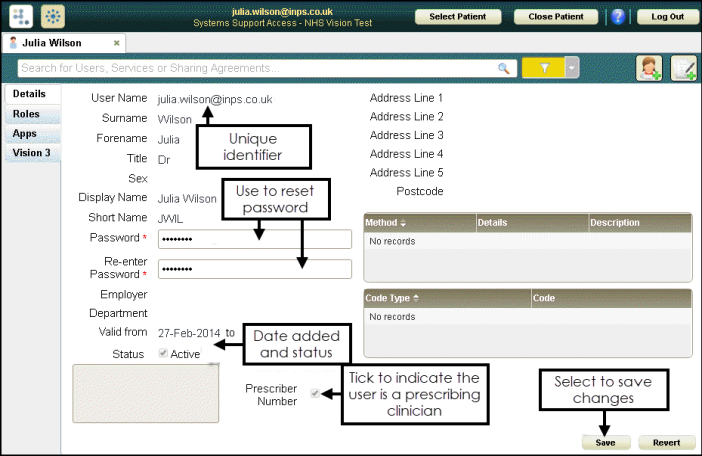
-
User Name - Usually the user's NHS email address.
-
Surname, Forename, Title, Sex - The user's name, title and gender information.
-
Display Name and Short Name - The name that displays on screen and a short reference name.
-
Password and Re-enter Password - See Resetting a Password for a Shared Care User for details.
-
Employer Department - Organisation and Department details where appropriate.
-
Valid from - The date the user was set up or activated.
-
Status - See Inactivating a Shared Care User for details.
-
Prescriber Number - Tick to indicate the user is a prescriber.
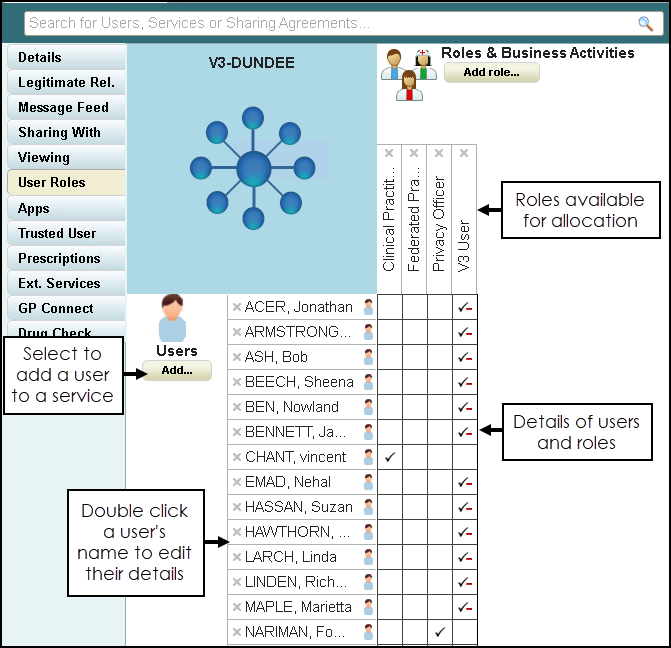
The User Roles tab displays:
-
Service Name - The name of the service you are viewing.
-
Users Add - Select to add an existing user to a service and role.
-
List of Users - The list of users that can use this service (going down the screen).
-
List of roles available - The list of roles available for this service (going across the screen)
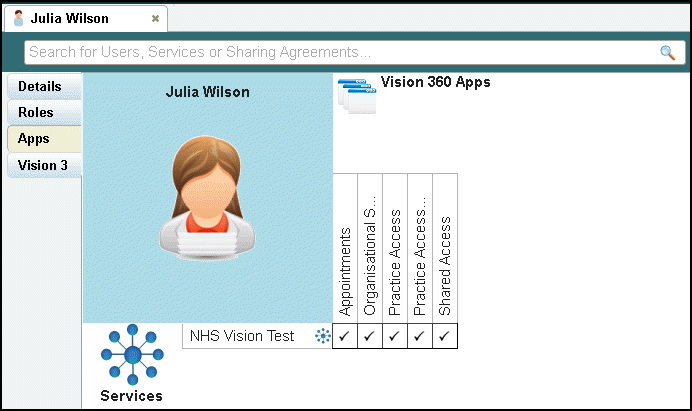
The Apps tab displays the Vision360 applications that a specified user can access by organisation.
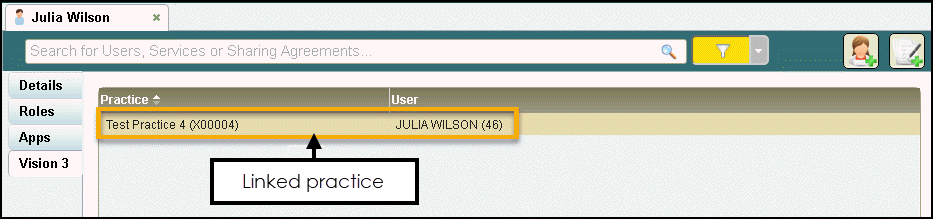
The Vision 3 tab displays details of any Vision 3 practice that a user is linked to.