Searching for Users, Services and Sharing Agreements
The Organisational Services search allows you to search for users, services and sharing agreements.
To search Organisational Services:
- From Vision360, select Organisational Services
 .
. - The Organisational Services screen displays, in Search, enter the details of the search required, for example, the name of the staff member you are searching for:
 Training Tip - A minimum of 2 characters are needed, you can also use ** for a wildcard search.
Training Tip - A minimum of 2 characters are needed, you can also use ** for a wildcard search. - To exclude items from your search, select Filter
 and tick those aspects you do not want to search on:
and tick those aspects you do not want to search on: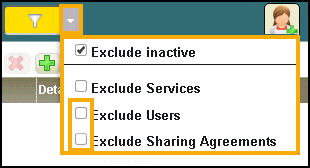 Note - Exclude inactive is ticked by default which means, by default, you only search on active records. To search on inactive records, remove the tick.
Note - Exclude inactive is ticked by default which means, by default, you only search on active records. To search on inactive records, remove the tick. - Select Search
 .
. -
All matching results display, select the result required.
Note - If the item is already open in another tab, the relevant tab displays.
See Managing User Accounts and Service Management for details.
Note - To print this topic select Print  in the top right corner and follow the on-screen prompts.
in the top right corner and follow the on-screen prompts.