Viewing a User's Applications
The Apps tab displays the Vision360 applications that the user can access by organisation.
To view the apps a user has access to:
- Open your browser and access Vision360 using the URL provided by the In Practice Systems Limited implementation team.
- Log in to Vision360 by entering your user name and password and select Sign In:

- From Please select a Role at a Service, select Systems Support Access Role:
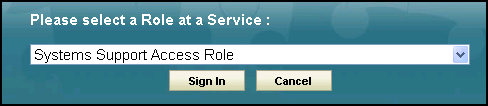
-
The Vision360 home screen displays, select Organisational Services
 .
. - The Service Details screen displays.
- Find the user required, see Searching for Users, Services and Sharing Agreements for details if required.
-
Select the Apps tab:
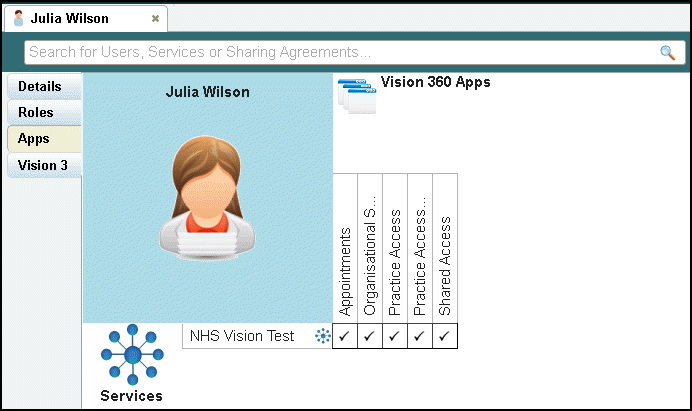
Training Tip - If you are using Chrome to access Vision360, ensure you have Options - Zoom set to 100% or the table may not line up.
See Managing User Accounts for details.
Note - To print this topic select Print  in the top right corner and follow the on-screen prompts.
in the top right corner and follow the on-screen prompts.