What's New?
Pharmacy Operations release 1.3 introduces the following feature:
-
Locum User - Locum users can now log in to Pharmacy Operations using a pharmacy Locum account:
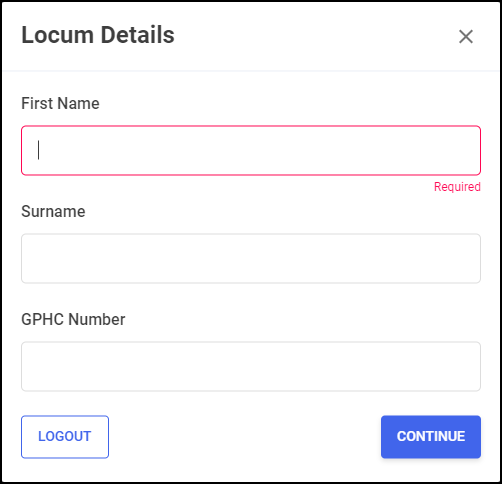 See Logging in to Pharmacy Operations as a Locum for details.
See Logging in to Pharmacy Operations as a Locum for details. -
Drug Register Amendments - You can now link an amendment entry to the original SUPPLIED or RECEIVED entry:
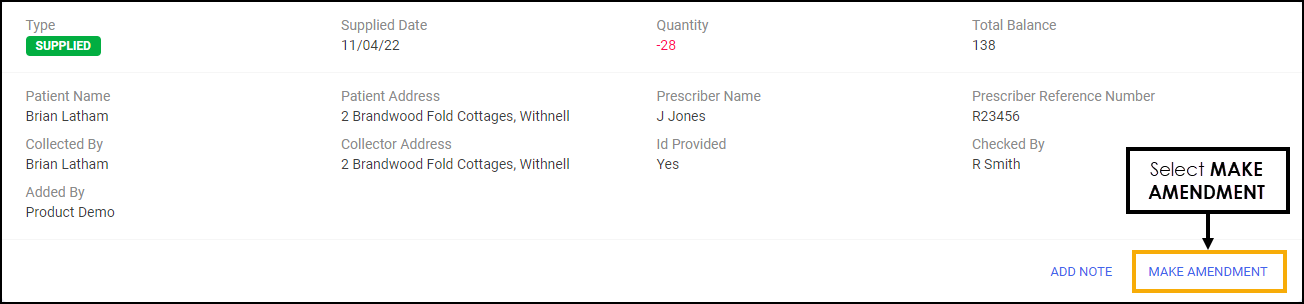 See Recording an Amendment for details.
See Recording an Amendment for details.
Previous Releases
Pharmacy Operations release 1.2 introduces the following features and improvements:
-
Pharmacy Operations Settings - There is now an option to set up a stock check reminder. Once enabled a Stock Check column displays on the Controlled Drug Registers screen.
See Settings - Controlled Drug Stock Check Reminder for details. -
Bulk Stock Check - You can now carry out a stock check for multiple products at once.
See Bulk Stock Check for details. -
Supply to Patient ID Requested - On supplying a Controlled Drug you must now select whether ID was requested when collected by a patient or a representative:
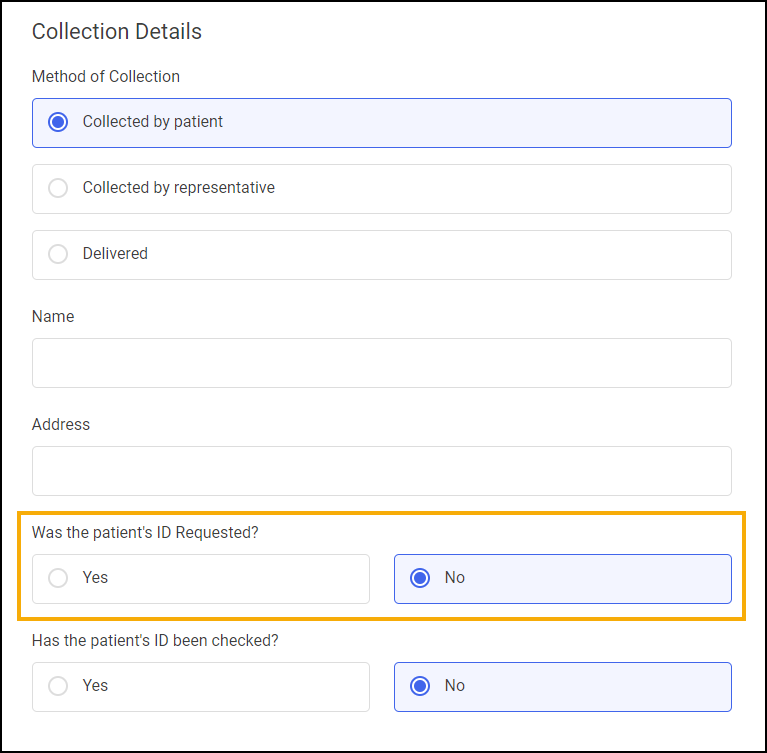 See Recording the Supply of a Controlled Drug for details.
See Recording the Supply of a Controlled Drug for details.
Pharmacy Operations release 1.1 introduces the following features and improvements:
-
Side Navigation Bar - Your account name now displays at the bottom of the Pharmacy OperationsSide Navigation Bar. Select Logout to log out of Pharmacy Operations:
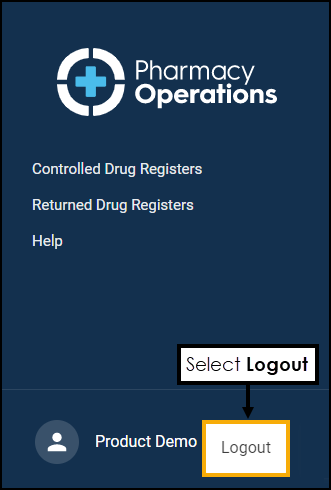
-
Recording the Supply of a Controlled Drug - When recording the collection details you now can select if the controlled drug was collected by a patient or a representative.
See Recording the Supply of a Controlled Drug for details. -
Recording a Stock Check - You can now only confirm the balance on the Stock Check Entry screen. If the stock check balance is different to the record you need to make an amendment.
See Recording a Stock Check and Recording an Amendment for details. -
Destroying a Controlled Drug - You are now prompted to add the Authority Number of the witness when recording that you have destroyed a controlled drug.
See Destroying Controlled Drug Stock or Destroying a Returned Controlled Drug for details. -
Searching for a Controlled Drug - When searching for a controlled drug the list now updates as you type.
See Searching, Sorting and Filtering Registers for details. -
Exports - Exported reports now display a disclaimer stating 'May contain sensitive data, please discard accordingly'.
-
Quarantined Stock Renamed - Quarantined Stock has been renamed to Expired Stock.
Pharmacy Operations release 1.0 introduces the following features and improvements:
England only
-
We have introduced a cloud based Pharmacy Operations addition to Pharmacy Manager to replace paper based registers to provide electronic compliance:
-
Electronic Controlled Drugs Register (eCDR) - Replaces a paper based controlled drugs register and provides instantly accessible and accurate records.
See Controlled Drug Registers Overview for details. -
Returned Drug Registers - Record all controlled drugs returned to the pharmacy.
Note - The quantity of controlled drugs returned to the pharmacy have no impact on the stock values of the Electronic Controlled Drugs Register (eCDR).See Returned Drug Registers Overview for details.
-



