Destroying a Returned Controlled Drug
To record when a returned controlled drug is destroyed on a specific Returned Drug Registers:
-
From the specific Drug Register screen, select RECORD ENTRY - Destroyed:
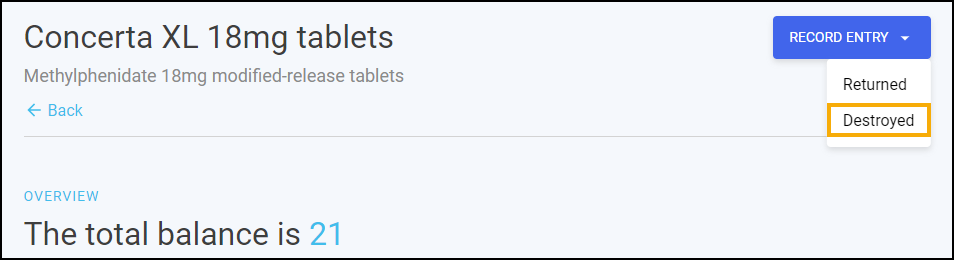
-
The Destroyed Entry screen displays:
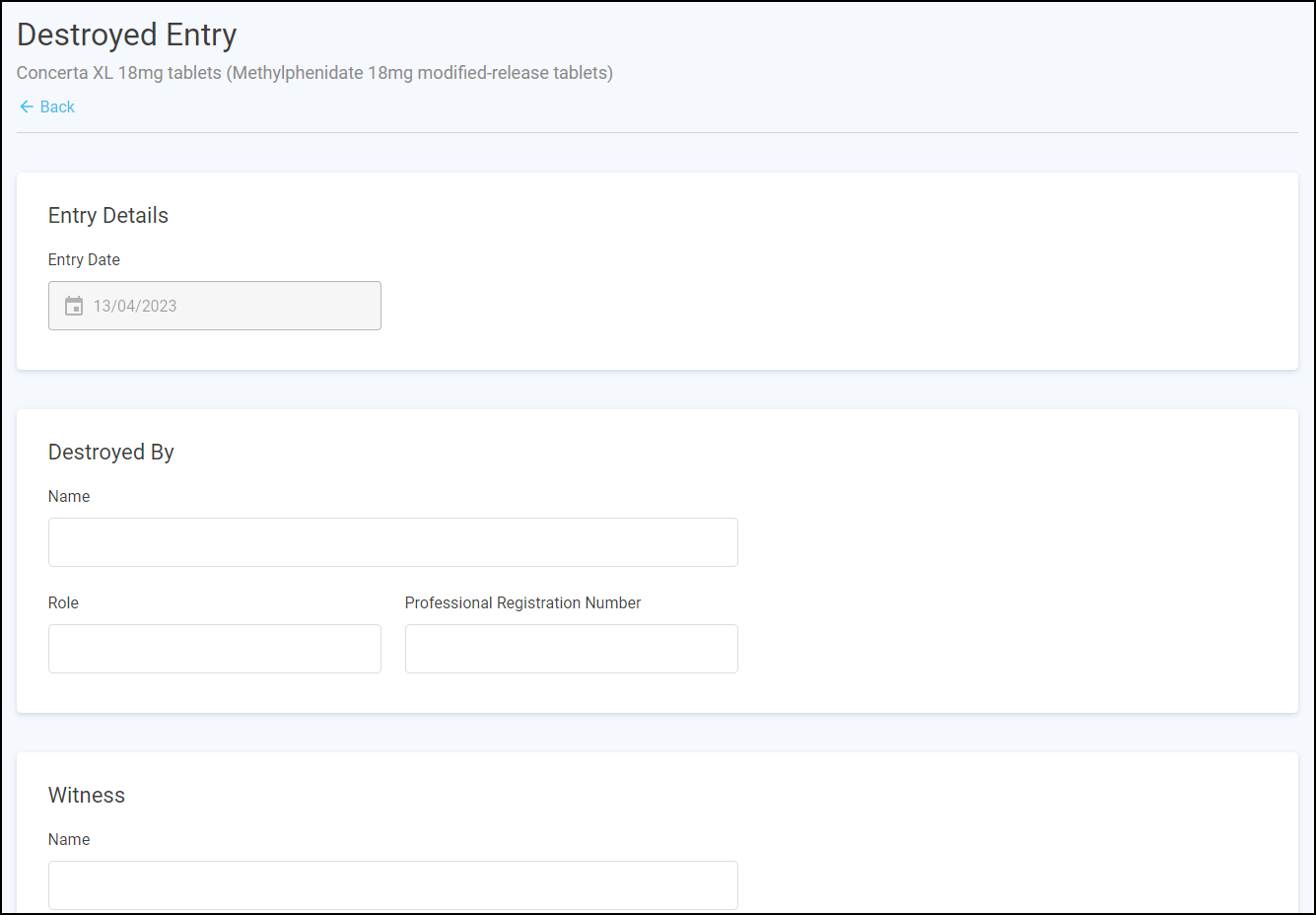
Complete as follows:
-
Entry Details:
-
Entry Date - Defaults to today's date.
-
-
Destroyed By:
-
Name
-
Role
-
Professional Registration Number
-
-
Witness:
-
Name
-
Role
-
Professional Registration Number
-
-
Destruction Details:
-
Added By - Automatically populates with the logged in user details. Update the details manually if required.
-
Quantity
-
Authority Number
-
-
-
Under Balance Details a Balance Preview displays, check that this is correct:
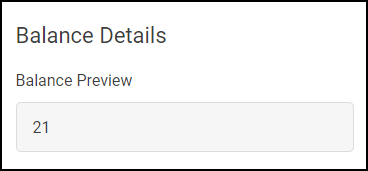
-
Select OK
 to save the entry or CANCEL
to save the entry or CANCEL  to leave without saving any changes.
to leave without saving any changes.