Patient cycle tab - key & icons
The Patient cycle tab entries are colour coded depending on their status.
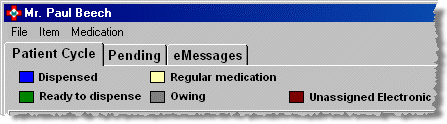
The following section explains the key to the rows.
Empty ![]()
When the grid row is fully or partially empty (white), there are no regular items for the patient. Any items may be acute items.
Dispensed ![]()
When all or part of the grid row is blue, the item has been dispensed for those days.
Regular medication ![]()
When all or part of the grid row is pale yellow coloured, the item has not been dispensed for the current period. However, the item is something that the selected patient is prescribed regularly.
Ready to dispense ![]()
When all or part of the grid row is green, you have started dispensing this item to the patient in a previous period. However, it overlaps onto this period although it has not been issued to the patient/care home, nor has MDS stationery been printed.
Alternatively, the grid row for only the whole period may be green. If you are operating automated stock control, this could arose when the dispensed item was originally out of stock, but it is now in stock.
Owing ![]()
When all or part of the grid row is grey, the item could not be dispensed because it was shown as being out of stock.
See also Owing to MDS patients.
Unassigned electronic ![]()
When the all or part of the grid is maroon indicates an electronic eMessage has been received and has been automatically matched to this patient. There will be a corresponding eMessage visible on the eMessages tab or the New eMessages pane.
One or more icons may appear on each line of the grid rows.
![]()
The table below provides the definitions and, where available, links to further information.
|
|
group indicator for tablets |
|
|
group indicator for liquids |
|
|
group indicator for inhalers |
|
|
group indicator for creams & ointments |
|
|
group indicator for dressings |
|
|
group indicator for appliances |
|
|
group indicator for other/unclassified items |
|
|
indicates a page break occurs before this item |
|
|
indicates a PRN/when required medicine |
|
|
indicates this item is not stored in the cassette |
|
|
indicates a body diagram is included for this item |
|
|
indicates an item has been marked that there is unused supply. |
|
|
indicates the prescription should be separated prior to submission. This only applies to English paper FP10s or EPSR1 prescription forms. The indicator will not appear in Scotland or Wales. |
|
|
one or more items on the patient's record do not comply with the default nursing home default times that have been set up. It may be that the item is PRN, so this would be correct. |
|
|
indicates the dose codes and the administration times are out of synchronisation with the home's default times. |
|
|
when dispensing items that a patient has had previously, you may see the discontinued icon (for example when an item is now no longer manufactured). |
|
|
indicates the source is a paper prescription |
|
|
indicates an electronic prescription source. |
|
|
indicates the start of the medication's treatment period. |
|
|
indicates the end of the medication's treatment period. If you cannot see this symbol when the current period is displayed, it usually indicates that the dispensed quantity was more than required to complete the current period. |
England only - If an item has the Separate icon appended, this is an indication that the prescription containing this item should be separately sorted for submission to the pricing authority.
See also Prescription separation.
Updated 5th October 2012