Dose codes don't match administration times
When viewing prescriptions, make sure you have entered the correct weekly/monthly amount, and make sure you use the correct dosage codes in the Instruction box.
Dose codes don't match the home's administration times
![]()
When you set up a new Nursing Home, it picks up the default
administration times from the selection of Nomad, Manrex etc. You can also add other
administration times to the home details if required. (See
Default
times and dose codes)
If you dispense a product with a dosage that is different from the Home's
default times, you will see a small clock icon
![]() beside the patient's name
in the list.
beside the patient's name
in the list.
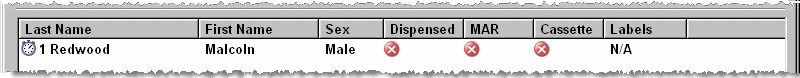
This is for your information only – you do not need to
take action.
For example, suppose a prescription states a dose code of Q
(four times a day), but this is not one of the set dose code times for
the home. The system alerts you with the ![]() small clock
icon to
tell you that the prescribed dose is different from those normally used
by the home.
small clock
icon to
tell you that the prescribed dose is different from those normally used
by the home.
Updated 19th January 2011