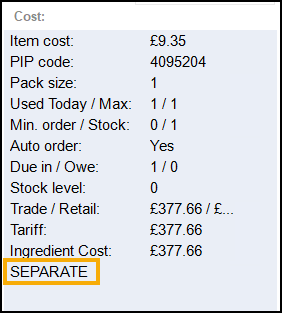Prescription Separation
England Only
From April 2010, dispensing contractors in England must use red separators provided by NHS prescription services to separately sort and bundle NHS paper prescriptions containing:
- Items for which broken bulk is claimed.
- Single items with a net ingredient cost of £100.00 or more.
- Prescription items that have been extemporaneously prepared.
- Named patient items.
- Items for which an out of pocket expense claim is made.
Functionality is included in Pharmacy Manager to identify such products to help ensure your prescriptions are separated correctly.
Configuration
To enable or disable this functionality:
-
From the Pharmacy Manager Toolbar select Tools - System Settings - Pharmacy Details.
-
Select the Dispensing tab and then the Printing tab:
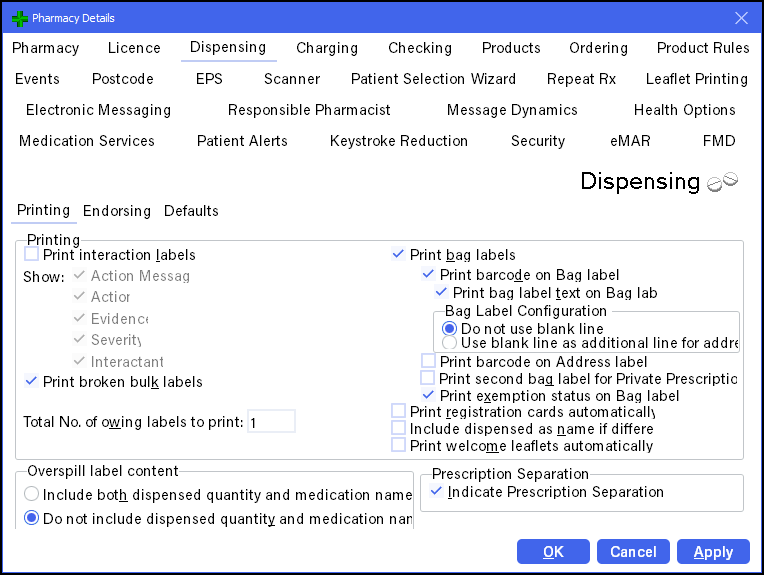
-
Tick Indicate Prescription Separation to enable prescription separation, or, alternatively, remove the tick to disable the feature:
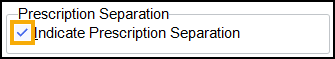
-
Select OK
 to save and exit.
to save and exit.
Application
To aid identification of prescriptions that are affected by this rule, if you have chosen to print endorsements, the word Separate is printed at the top of the left hand side of the prescription above the area used for the pharmacy stamp.
Furthermore, the word Separate displays on the top left of the Dispensary screen when you have selected the item & quantity to be dispensed. This acts as a useful reminder when you have not chosen to print endorsements:
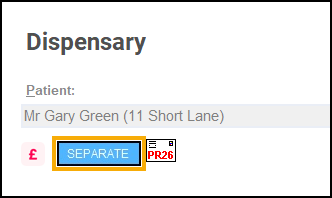
When dispensing an item that requires the prescription to be separated, for example, the net ingredient cost is equal to £100.00 or more, the window displaying stock and cost detail displays SEPARATE.