Set nominated pharmacy
See also Tracing a patient.
See also Change nomination.
Once you have successfully traced a patient who wants to make an initial pharmacy nomination:
-
The next display confirms there is no current community pharmacy nomination in place.
-
Check
 the
action Nominate this pharmacy.
the
action Nominate this pharmacy.
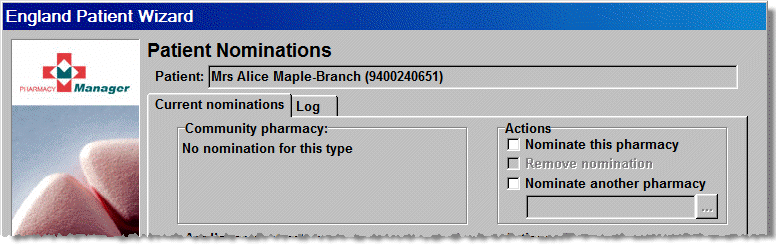
-
Once the box is checked, the Update button is enabled.
-
Click the Update button.
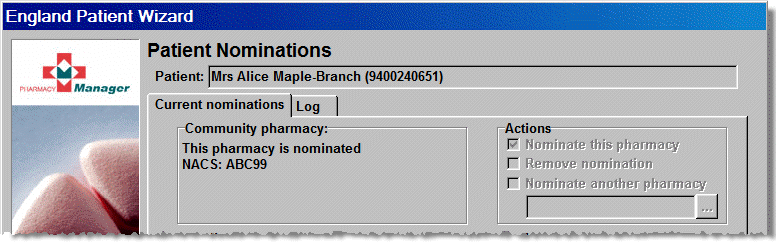
-
When the updated nomination is confirmed, your pharmacy NACS code is displayed confirming this pharmacy is nominated.
-
Click the Finish button to revert to the eMessages tab.
The patient's pharmacy nomination is now in place. All subsequent prescriptions will be directed to this pharmacy on an out-of-hours basis. Alternatively, they can be retrieved from the NHS Spine on demand.
See also Nominated prescriptions - out-of hours retrieval.
See also Nominated prescriptions - ad hoc retrieval.
![]() Remember
- use keyboard shortcuts such as
Remember
- use keyboard shortcuts such as ![]() plus the underlined
letter. It's quicker and easier!
plus the underlined
letter. It's quicker and easier!
Updated 8th September 2008