Ad hoc Retrieval
You can manually request the nominated prescriptions for this pharmacy at any time.
-
Click the Request nominated prescription speedbutton to release nominated prescriptions.
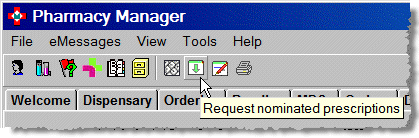
-
Alternatively, select the option from the Tools menu or press the
 key.
key.
Pharmacy Manager receives available nominated prescriptions until all have been transferred. Each prescription is indicated by a unique barcode ID.
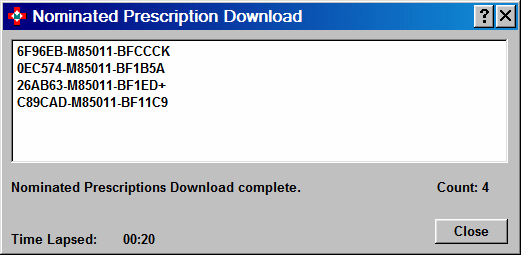
-
Click the Close button when the completed message appears.
-
Each nominated prescription will now be available to dispense on the eMessages tab.
The window can be closed at any time during the download, allowing the process to continue in the background.
![]()
On occasion there may be no prescriptions to download. In such instances the completed message will appear but the corresponding count will be zero.
Updated 29th January 2009