Tracing a patient on the PDS
A patient may request that your pharmacy is the nominated recipient of their prescriptions. In order to record this nomination, you first need to trace the patient record on the PDS.
This can be done without a prescription for the patient making the request.
-
Click the eMessages tab
-
Click the Change nominations details button
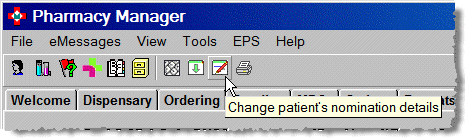
-
Alternatively, select the option from the Tools menu or press the
 key
key
Synchronise local patient record
This nominated pharmacy request process also allows you to synchronise the patient's local record in Pharmacy Manager with their retrieved PDS record.
-
Type in some or all of the patient's name in the same way you would normally search for a patient.
-
Click the Find patient button.
-
The system searches for a matching local patient record and displays any matches.
-
Select from the matches that have been found.
![]()
If no matches are made, you can opt to create a new patient record at this point, using the information supplied by the patient. Ensure you include the mandatory detail.
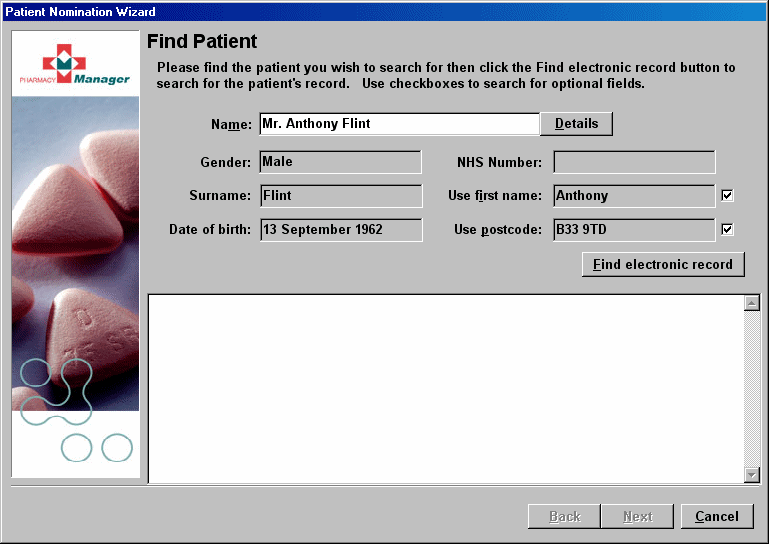
-
The detail of the selected matched patient is used to populate the Find patient wizard. Some of the information that is required in order to proceed further with the patient trace is mandatory (gender, surname & date of birth), whilst some is optional (first name & postcode).
-
When sufficient detail is displayed (available in the Pharmacy Manager patient record), the Search for electronic record button is enabled.
-
Click the Search for electronic record button to proceed to the next stage of the wizard.
-
The selected patient's details will be displayed with any current community pharmacy nomination.
![]() If the selected patient has a confirmed
NHS number already, for example, the record has been synchronised with the PDS previously, the patient selection is made automatically.
If the selected patient has a confirmed
NHS number already, for example, the record has been synchronised with the PDS previously, the patient selection is made automatically.
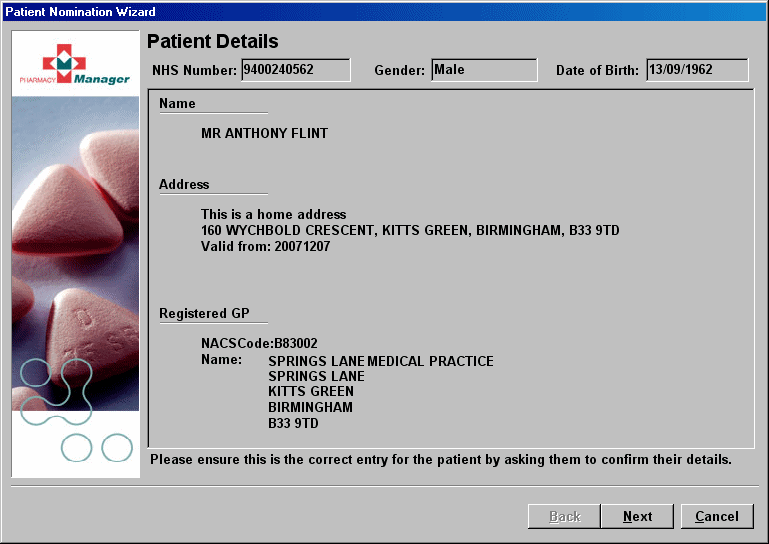
-
Click the Next button to proceed to the next stage of the wizard.
If the patient's local record does not completely match the record retrieved from the PDS, it is possible to synchronise the two. This is only a one-way process. You cannot update the PDS with your patient's local record, you can only receive updates into your local record from the PDS.
Any differences are highlighted.
-
Check
 each part of the name
and address that you wish to update.
each part of the name
and address that you wish to update. -
If all parts require updating, click the Select all button.
-
Click the Next button to proceed
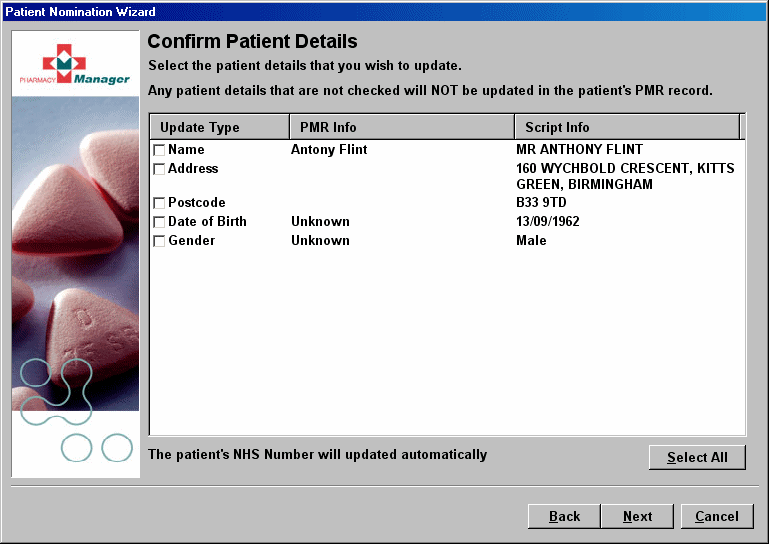
Once the synchronisation is complete, you can continue by making an initial pharmacy nomination. Alternatively, you can change any existing pharmacy nomination.
See also Set nominated pharmacy.
See also Change the nomination.
PDS record not found
![]() Ensure
you do not mistype any patient detail when adding a new record in the
process of recording a patient nomination request.
Ensure
you do not mistype any patient detail when adding a new record in the
process of recording a patient nomination request.
If no patients are found/matched, it is possible to change the search criteria e.g. re-enter the patient name or add in more patient details.
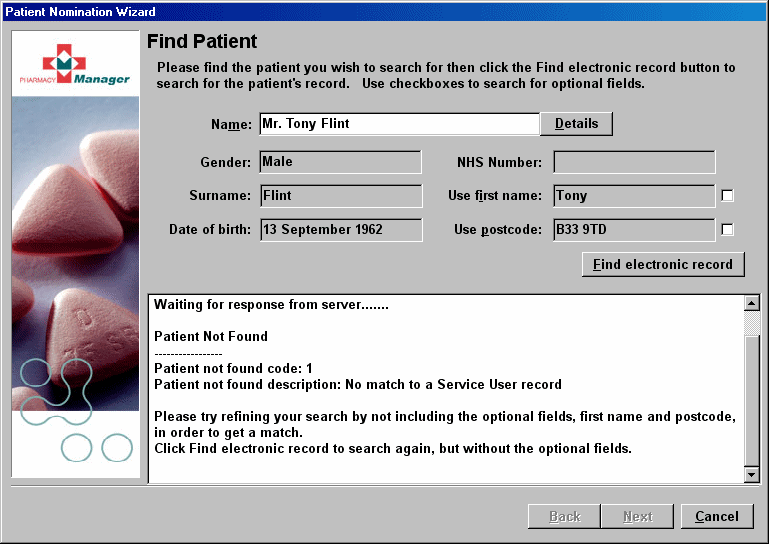
-
When no matching patient is found, an alert appears. Pharmacy Manager suggests a further search without using the forename and postcode as search criteria. The checkboxes are automatically
 unchecked.
unchecked. -
Click the Find electronic recordbutton again.
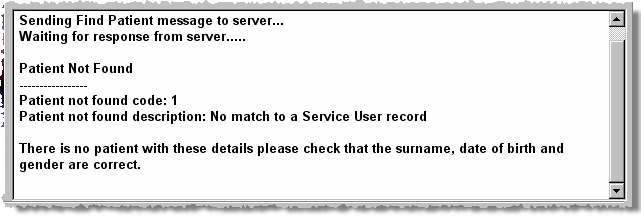
-
When no patient not found situation persists, a further alert appears indicating that some of the mandatory data may be recorded incorrectly in the local Pharmacy Manager.
It is envisaged that problems may arise when the patient has provided a familiar name rather than an alternative formal name which has been used in the PDS record.
As well as typing errors, examples that cause problems that may arise could be the common use of Tony for Anthony, Dave for David, Bob for Robert etc.
If a search based on mandatory criteria only (gender, surname, date of birth) returns multiple matches, including the patient for whom you are searching, but no match is returned when you add one of the optional fields, then it is that optional field that is incorrect. The example above would cause such a problem when using Tony instead of Anthony or even Antony instead of Anthony.
![]() If the patient confirms that the PDS
is incorrect, to resolve such a problem, you can only refer them back
to their GP from where a correction can be made.
If the patient confirms that the PDS
is incorrect, to resolve such a problem, you can only refer them back
to their GP from where a correction can be made.
Updated 24th March 2010