Registration Links Reports
The Reports options generate printouts of various categories of transactions.
For those practices that are not linked, or for linked practices where the link is down, standard patient acceptance and amendment forms can be printed for despatch to the TP.
All reports can be displayed on screen, printed, or saved in text format.
- Select Reports
 .
. - The default for the reports is all TPs and all GPs. If you want to change these criteria, or the date range, which can be specified in From Date and To Date, see Change criteria.
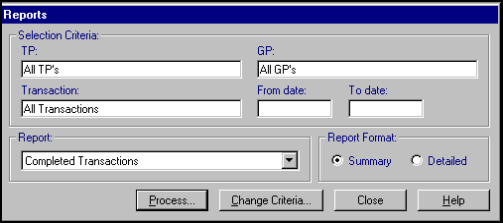
- To select which report to print, select
 under Report to display the various transaction type report options. Select your selection. The options from the Reporting menu are:
under Report to display the various transaction type report options. Select your selection. The options from the Reporting menu are:- Completed Transactions, Daily Transaction Summary, Daily Transactions Backup File, Deductions requested by TP, Records required by TP, Records sent by TP
- Standard Forms
- Unacknowledged Acceptances
- And Unmatched (Amendments, Approvals, *Deduction Request Rejection, Deductions, *FP69 Flag Removal, *FP69 Prior Notification, Medical Records Flag Removal, Medical Records Sent, Rejections)
* (England and Wales only)
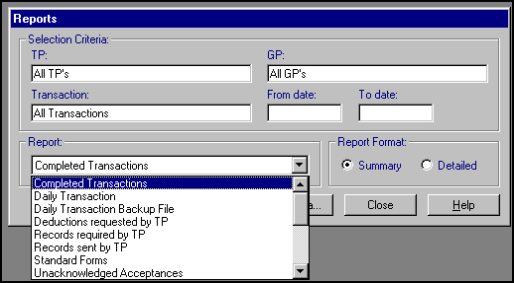
- Choose whether to print a Summary Report or a Detailed Report. The Detailed report contains many more patient details.
- Select Process to display the Output Method choice.
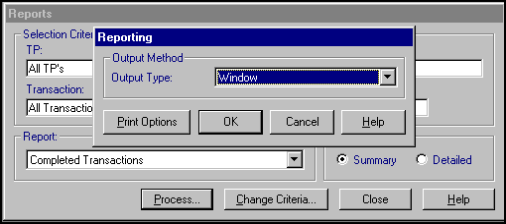
- In Output Type (see Output of a Report), you can choose Window (the default) which shows the report on screen, and then allows printing or Export Data; or File, or Printer. We recommend that if printing, you choose Window initially, then print from the on-screen display.
- Select OK to start processing.
See Transaction Reports Summary for more details.