Using Contract Templates
The QOF Templates can either be selected by:
- Highlighting any line on the alert indicator screen and choosing the Show Template icon or right clicking and choosing Show Template. This option takes you directly to the clinical or public health domains.
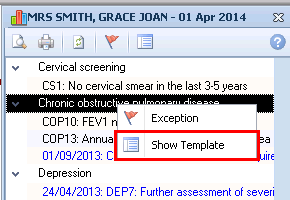
Alert Indicator - Contract Template
- Alternatively, you can choose QOF Templates from the Vision+ toolbar of the Vision+ Menu. This gives you the option to view all Templates or select a specific one.
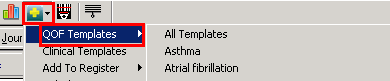
Vision+ Toolbar
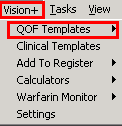
Vision+ Menu
Displaying Vision+ QOF Guidelines