History Icon
The History ![]() button is located at the end of the line and displays historical data for the particular indicator or category selected. Only the most recent code displays in the history column. If the row contains none or one code term, a blue arrow key
button is located at the end of the line and displays historical data for the particular indicator or category selected. Only the most recent code displays in the history column. If the row contains none or one code term, a blue arrow key ![]() button displays. If the row contains more than one relevant code, the drop down arrow displays in red
button displays. If the row contains more than one relevant code, the drop down arrow displays in red ![]() to alert you to the fact that more terms can be viewed.
to alert you to the fact that more terms can be viewed.
![]()
History Icon
To close the history screen click the ![]() icon. The window can also be resized by clicking and dragging the resize icon
icon. The window can also be resized by clicking and dragging the resize icon ![]() .
.
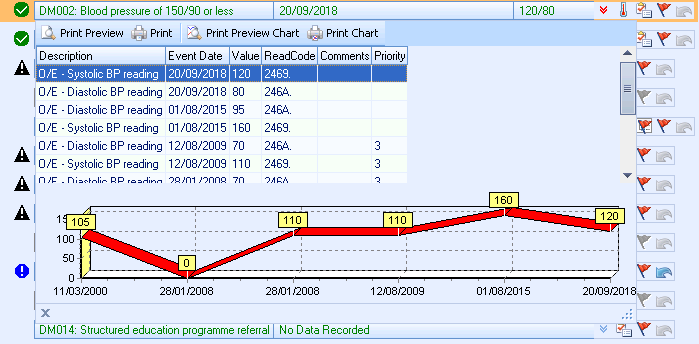
Historical Data
The following options are also available when viewing a patient's history:
- Code - To the left of the history icon is the history column which shows the most recently dated relevant code. When the cursor rests over the history column a popup window displays the entire history line, which is useful if it exceeds the width of the history column.
- Print or Print Preview - This option prints the Read code data.
- Print Preview or Print Chart - This option prints the Graph.
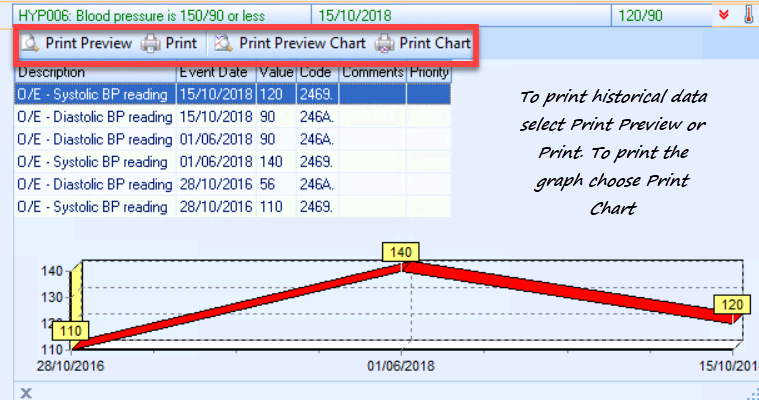
Print Options