Prescribe
To prescribe from a Vision+ template:
- From the Vision+
 floating toolbar, select Clinical Templates.
floating toolbar, select Clinical Templates.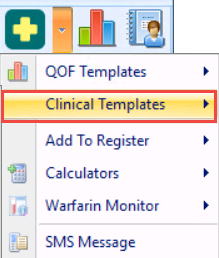
Clinical Templates
- Choose your template.
- Select Prescribing
 at the end of the row (or from the toolbar at the top of the template).
at the end of the row (or from the toolbar at the top of the template). - The drug select screen displays.
- Tick Apply alongside the drug you require.
- To add the drug as an acute prescription, select Acute, and the Acute Therapy Add screen displays. If you do not select the Acute box the Repeat Master Add screen displays.
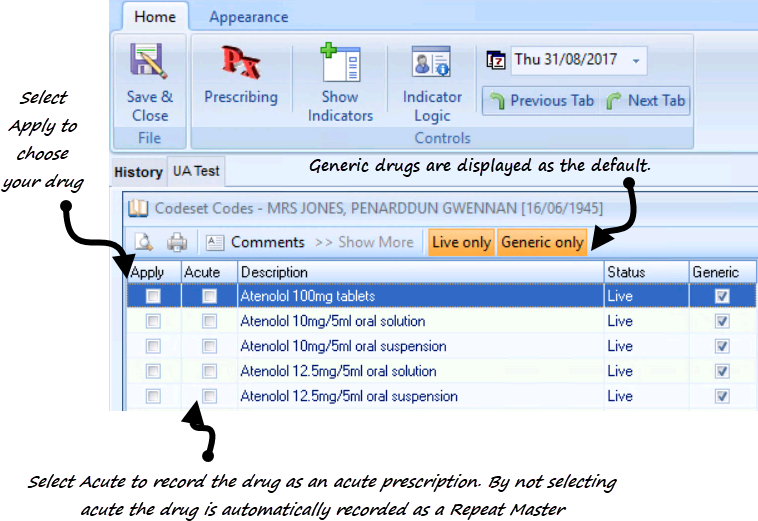
Template - Prescribing
- Click OK, to view the Therapy Add screen and complete as required.
- The drug is recorded but not printed. To print the drug select the Therapy tab and print as normal.