Appointments Setup Menu
The is accessed from Main Menu  on the Extension plan screen, and provides access to all the Appointments Setup functions:
on the Extension plan screen, and provides access to all the Appointments Setup functions:
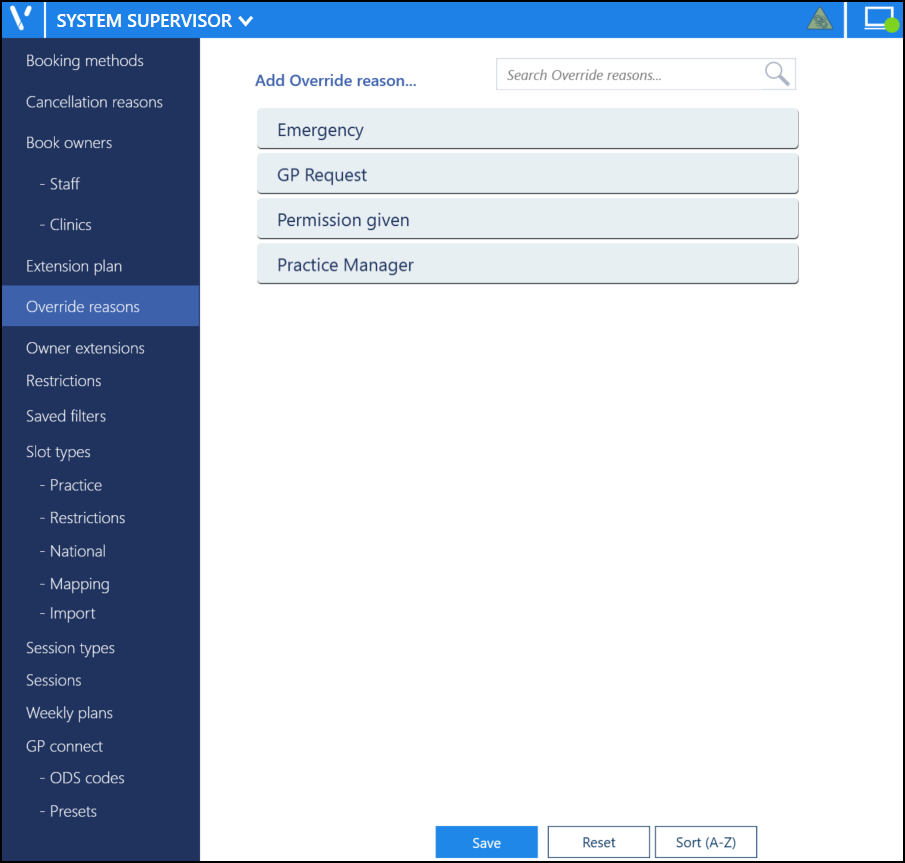
From the menu you can access:
- Booking methods, see Booking Methods.
- Cancellation Reasons, see Cancellation Reasons.
- Book Owners - Staff and Clinics, see Book Owners - Overview.
- Extension Plan (Home screen), see Extension Plan.
- Override Reasons, see Adding Override Reasons.
- Owner Extensions - default plan and number of weeks for extension, see Owner Extensions .
- Restrictions - see Slot Type Restrictions.
- Saved Filters, see Adding Filters.
- Slot types - split by type, see Slot Types Overview.
- Session Types, see Session Types.
- Sessions, see Sessions Overview.
- Weekly Plans, see Add Weekly Plans.
- GP Connect (England only) - ODS codes and Presets, see GP Connect Appointments .
Note - To print this topic select Print  in the top right corner and follow the on-screen prompts.
in the top right corner and follow the on-screen prompts.