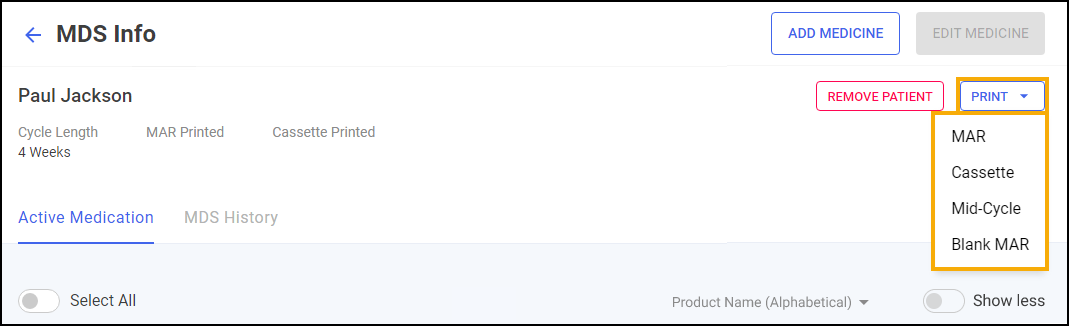Monitored Dosage System (MDS) Info - Care Home Patient
The MDS Info - Patient screen displays the MDS details for a selected care home patient:
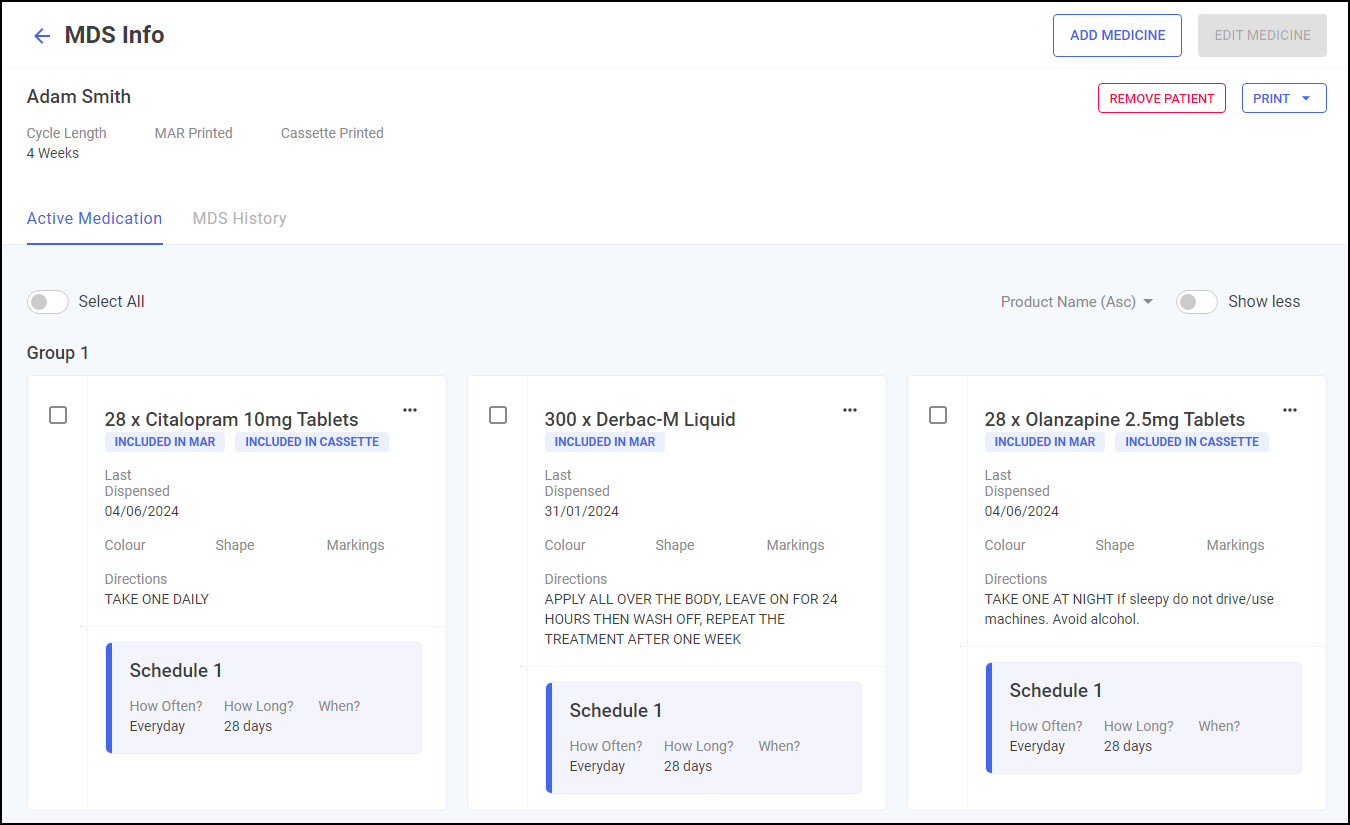
From here you can view the patient's cycle length, whether the Medication Administration Record (MAR) chart or Cassette sheet is printed, their active medication and the patient's MDS history. The screen is split into two tabs, Active Medication and MDS History:
Active Medication
The Active Medication tab displays all current medication for the patient:
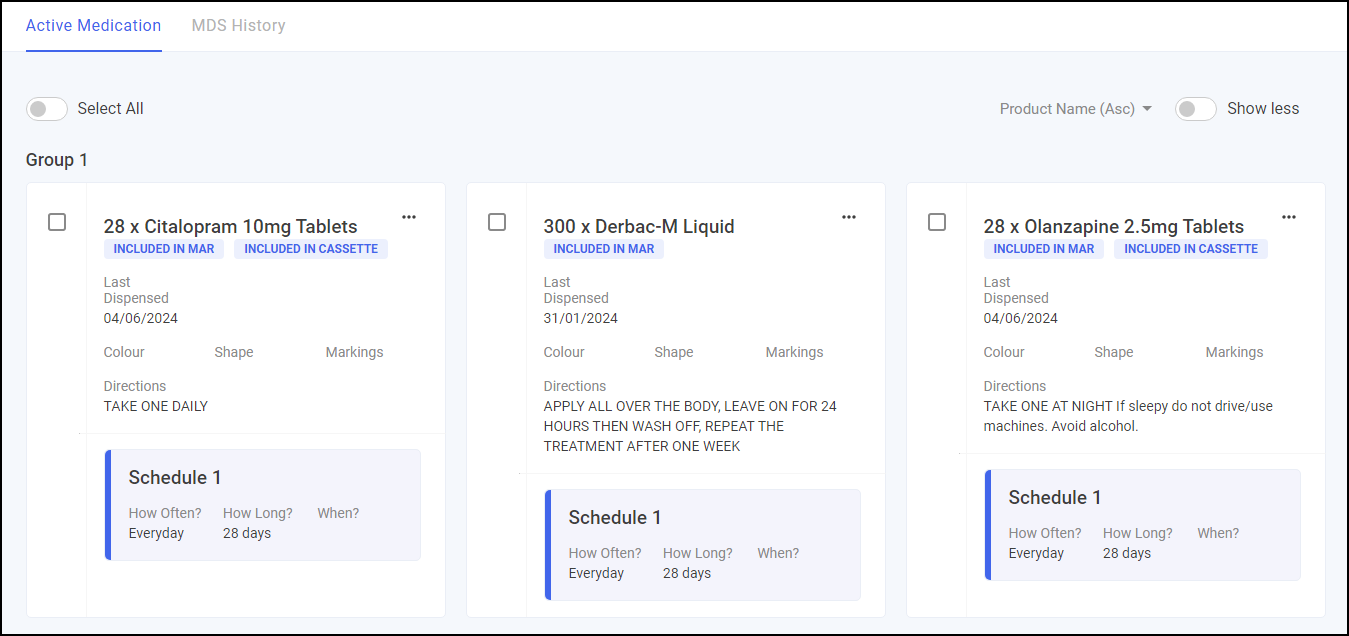
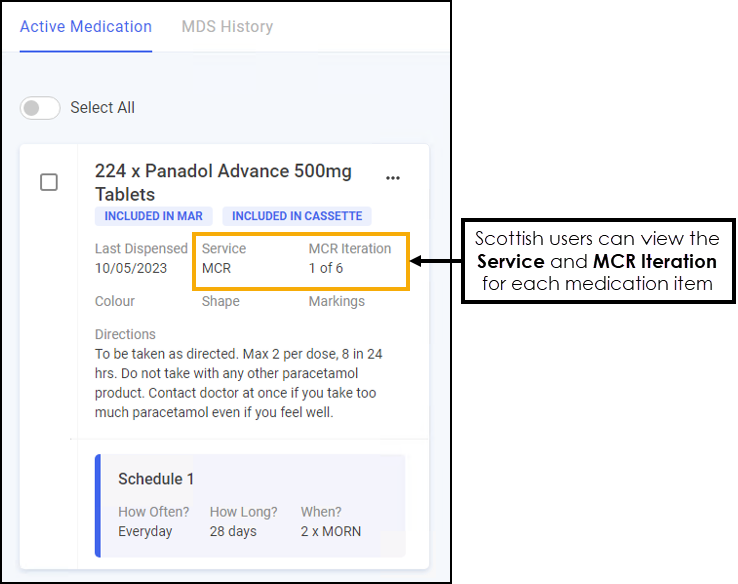
MDS History
The MDS History tab displays all MDS history for the patient including the cycle start and end dates and whether the MAR chart or Cassette sheet is printed:
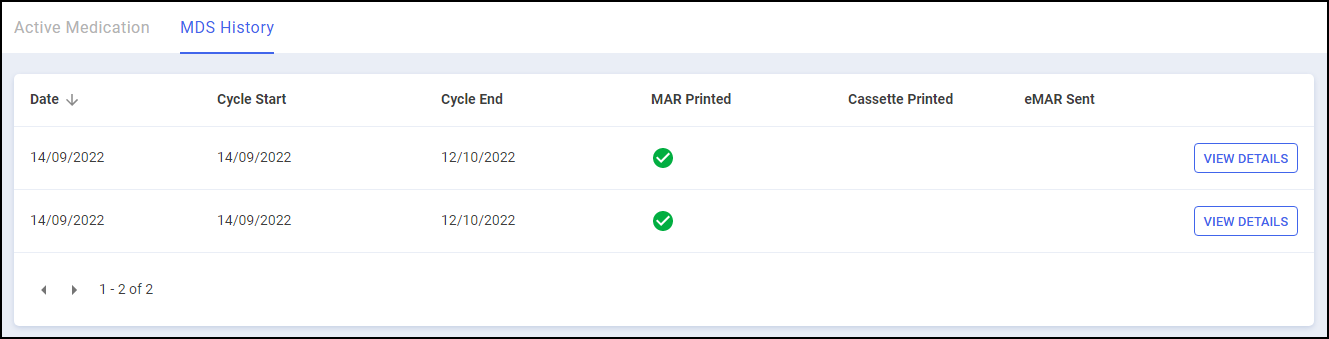
To view previously printed MAR charts or Cassette sheets, select VIEW DETAILS  .
.
Removing a Care Home Patient
From the MDS Info - Patient screen, to remove a care home patient from the MDS module, simply select REMOVE PATIENT  :
:
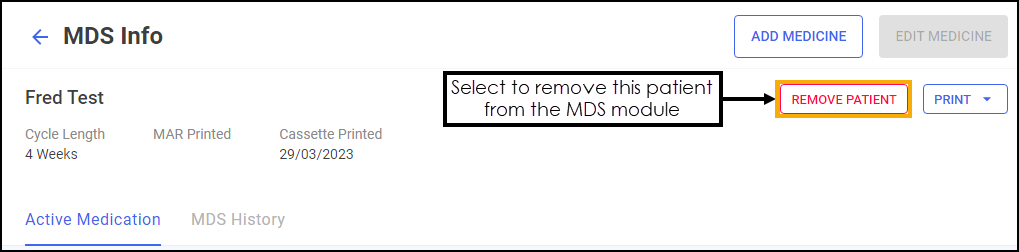
Printing Medication Administration Record (MAR) Charts and Cassette Sheets
You can print a MAR chart or cassette sheet for a patient from the MDS Info screen, simply select Print and then select from the available options: