Printing Medication Administration Record (MAR) Charts, Cassette Sheets and Patient Lists
Selecting Patients
Select the patients for whom you want to produce Medication Administration Record (MAR) Charts and Cassette Sheets for by placing a tick next to the patient name, or tick the column header to select all patients:
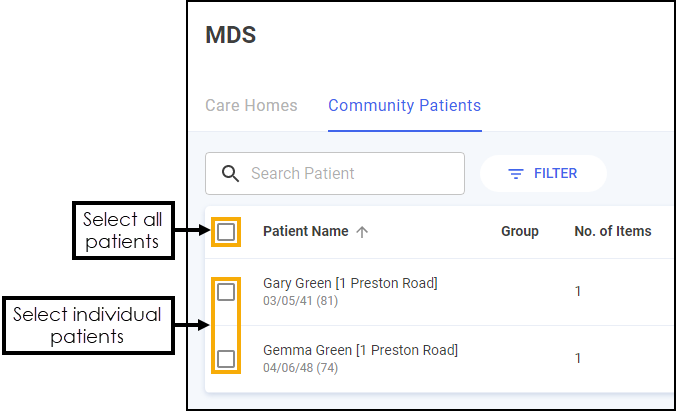
You can now print the following:
-
Medication Administration Record (MAR) charts, see Printing MAR Charts.
-
Mid-Cycle Medication Administration Record (MAR) charts, see Printing a Mid-Cycle MAR Chart.
-
Cassette sheets, see Printing Cassette Sheets.
-
Blank Medication Administration Record (MAR) charts, see Printing a Blank MAR Chart.
-
Patient Lists, see Printing a Patient List for details.
Printing MAR Charts
To print a MAR chart:
-
With the relevant patient(s) selected, select PRINT - MAR:
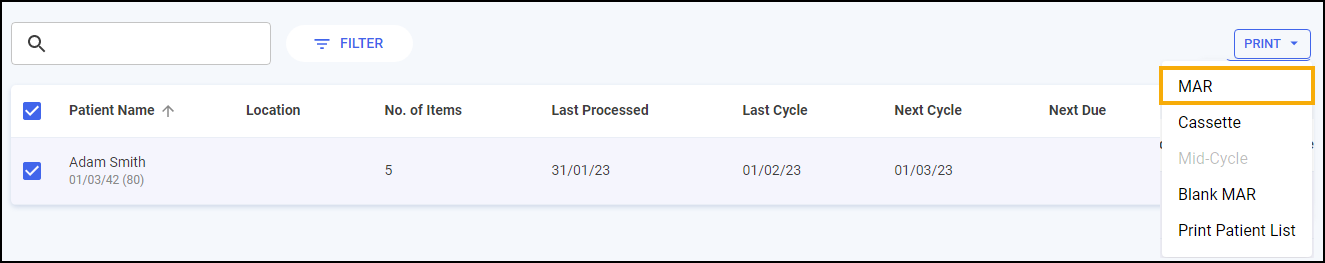
-
The Enter Cycle Start Date screen displays, select Start Date to open the calendar and select the date required:
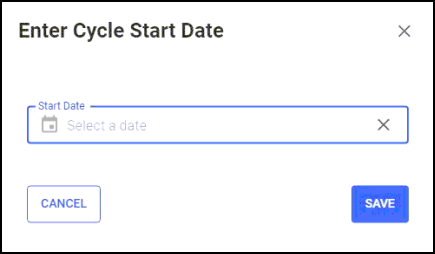
If the patient already has a MAR chart printed for the cycle period, a warning displays:
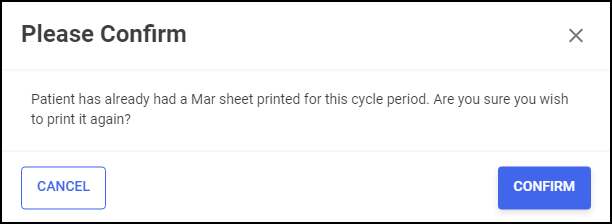
Select CONFIRM
 to print the MAR chart again or CANCEL
to print the MAR chart again or CANCEL  to return to the patient list.
to return to the patient list. -
Select SAVE
 and a preview of the MAR chart(s) displays:
and a preview of the MAR chart(s) displays: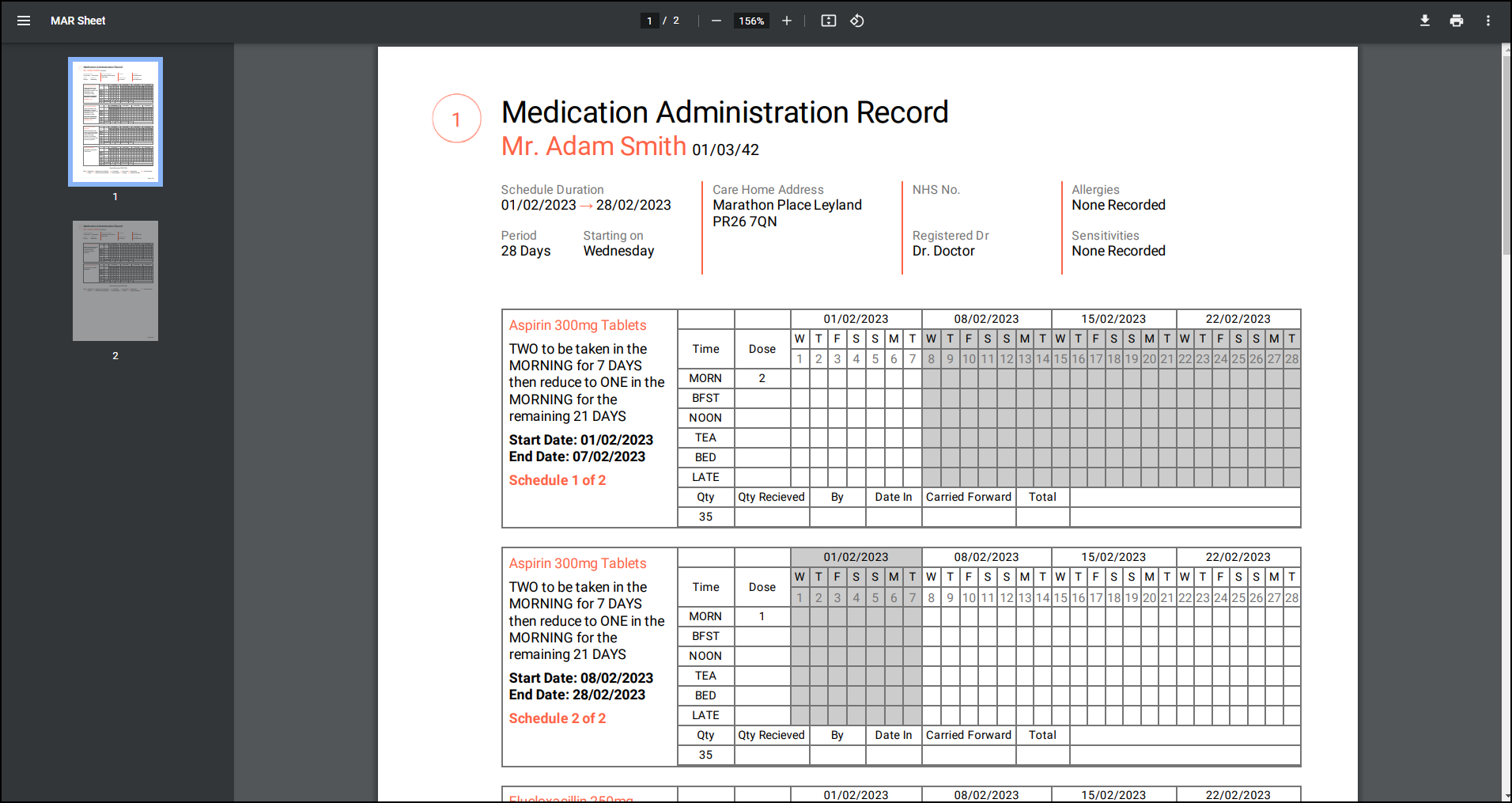
From here you can select Download
 to download, or Print
to download, or Print  to print the MAR chart(s).
to print the MAR chart(s).
Example of a Body Diagram:
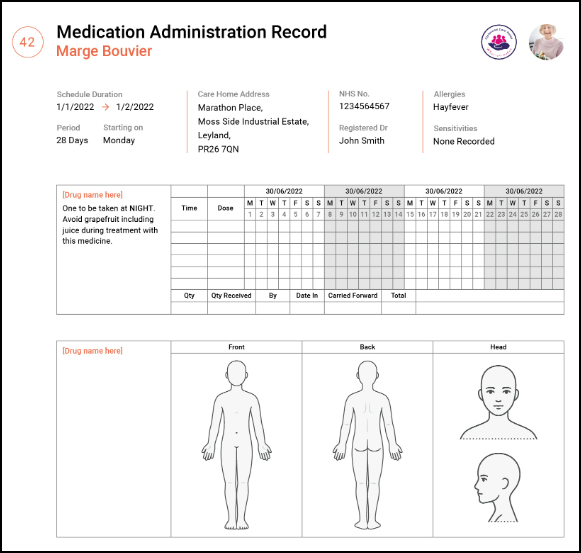
Example of a Repeat Prescription Request form:
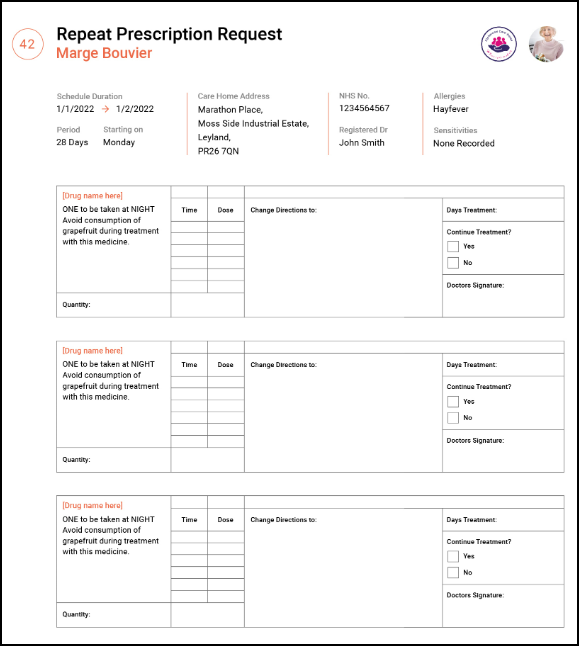
Printing a Mid-Cycle MAR Chart
To print a mid-cycle MAR chart:
-
With the relevant patient(s) selected, select PRINT - Mid-Cycle MAR:
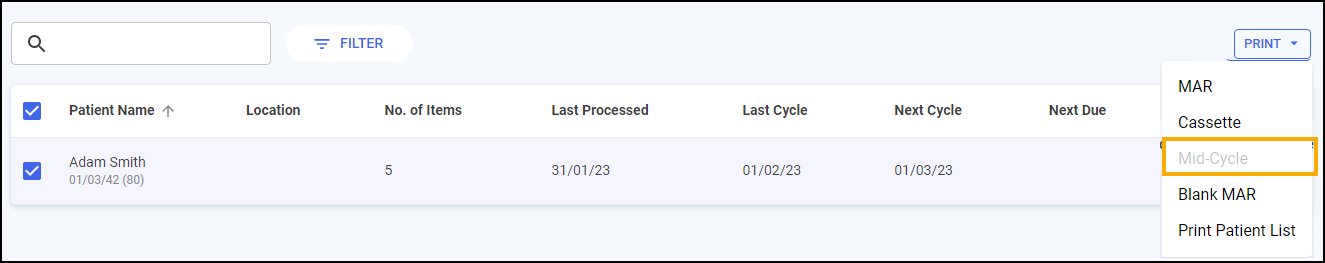
-
The Mid-Cycle Items screen displays, select the item to print the MAR chart for:
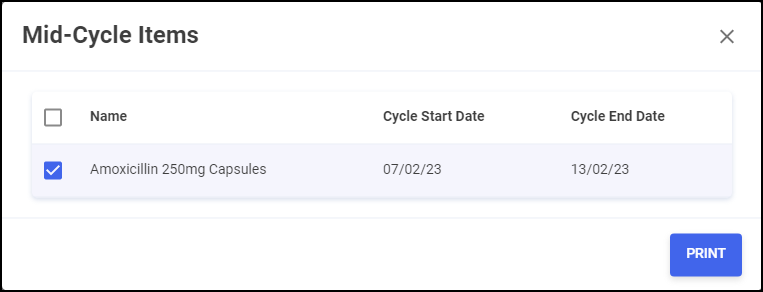 Note - You can only print a MAR chart for one mid-cycle item at a time.
Note - You can only print a MAR chart for one mid-cycle item at a time.If no mid-cycle items are available for the patient a warning displays:
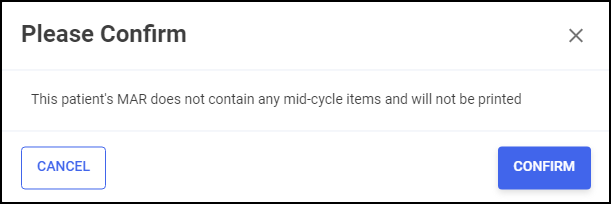
Select CONFIRM
 to close the screen or CANCEL
to close the screen or CANCEL  to return to the patient list.
to return to the patient list. -
Select PRINT
 and a preview of the mid-cycle MAR chart(s) displays:
and a preview of the mid-cycle MAR chart(s) displays: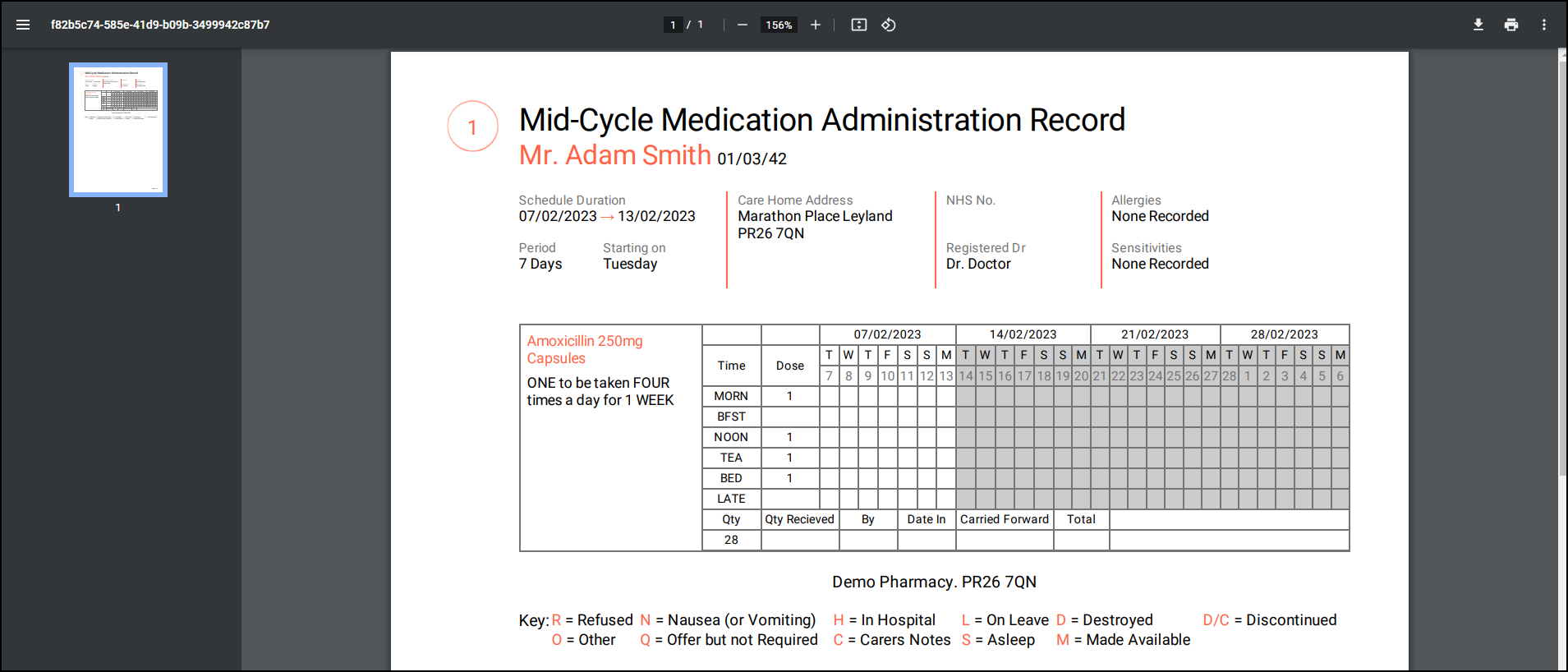
From here you can select Download
 to download, or Print
to download, or Print  to print the mid-cycle MAR chart(s).
to print the mid-cycle MAR chart(s).
Printing Cassette Sheets
To print a cassette sheet:
-
With the relevant patient(s) selected, select PRINT - Cassette:
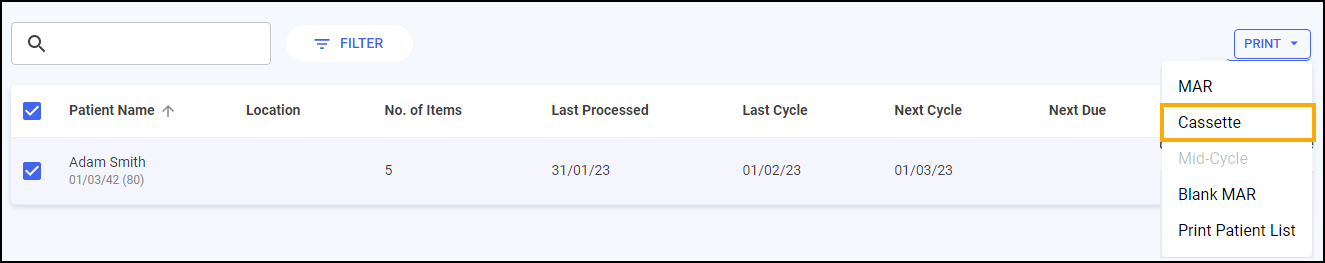
If the patient has already had a Cassette sheet printed for the cycle period, a warning displays:
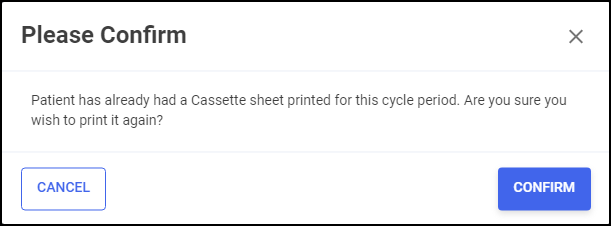
Select CONFIRM
 to print the cassette sheet again or CANCEL
to print the cassette sheet again or CANCEL  to return to the patient list.
to return to the patient list. -
The Enter Cycle Start Date screen displays, select Start Date to open the calendar and select the date required:
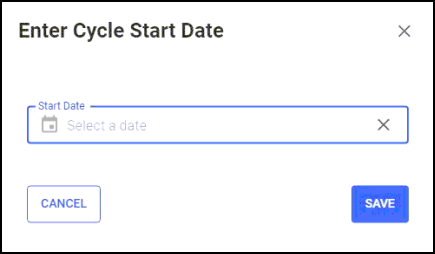
- Select SAVE
 and a preview of the cassette sheet displays:
and a preview of the cassette sheet displays: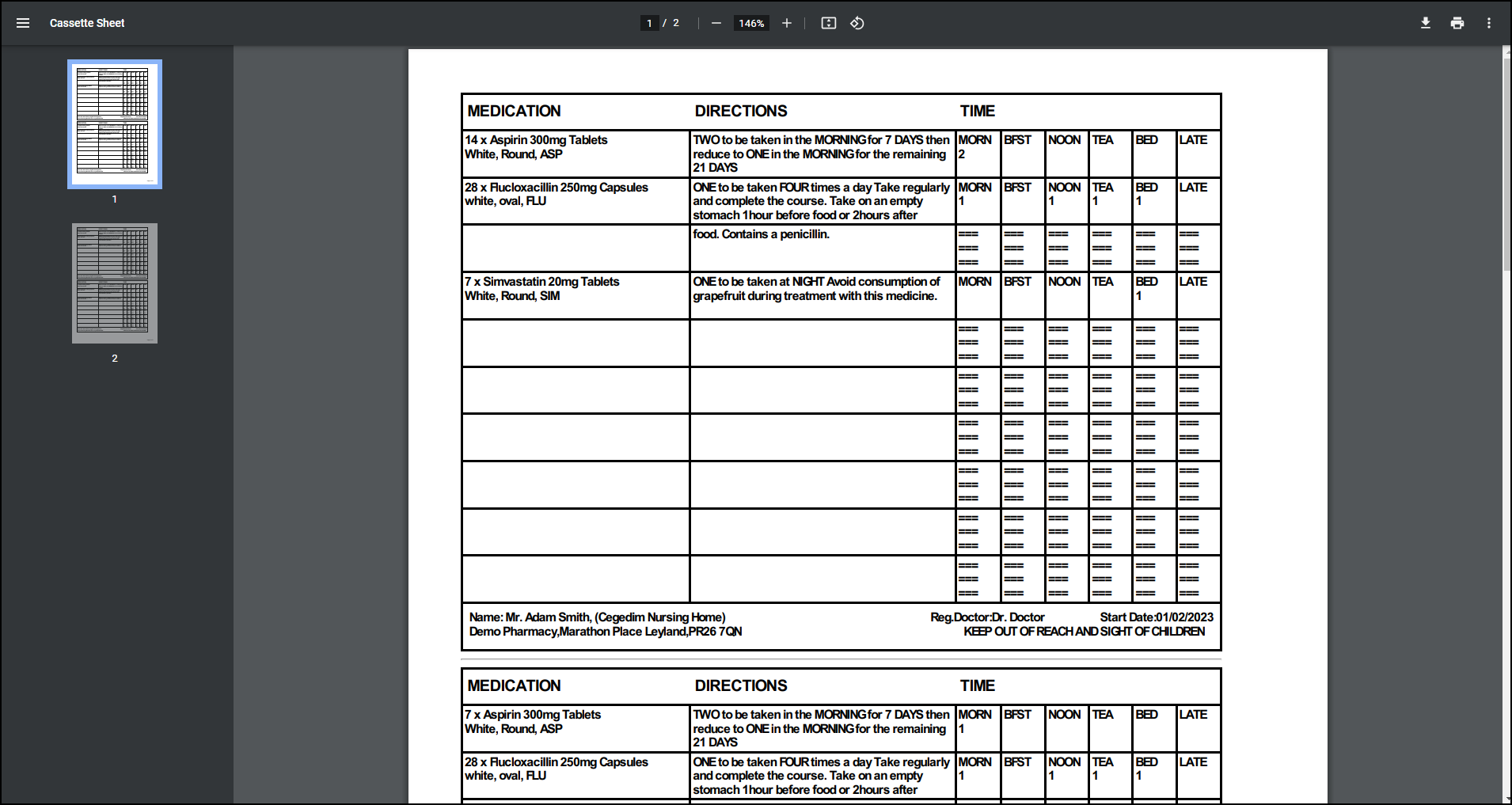
From here you can select Download
 to download, or Print
to download, or Print  to print the cassette sheet.
to print the cassette sheet.
Printing a Blank MAR Chart
To print a blank MAR chart:
-
With the relevant patient(s) selected, select PRINT - Blank MAR:
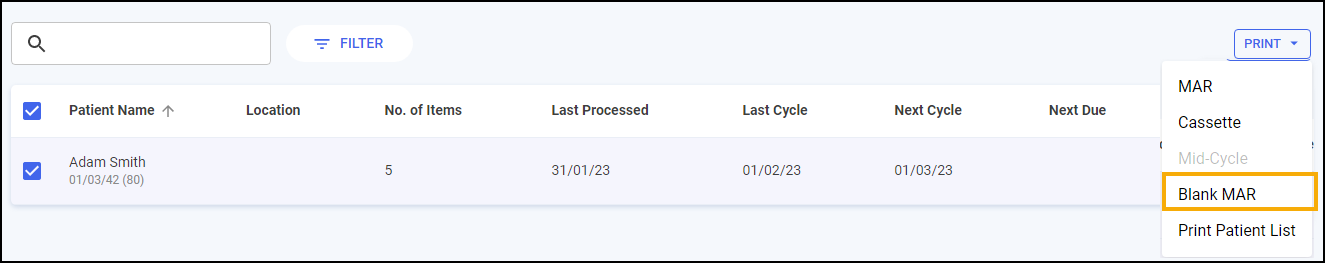
-
The Enter Cycle Start Date screen displays, select Start Date to open the calendar and select the date required:
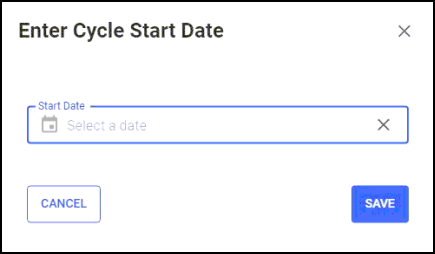
-
Select SAVE
 and a preview of the blank MAR chart(s) displays:
and a preview of the blank MAR chart(s) displays: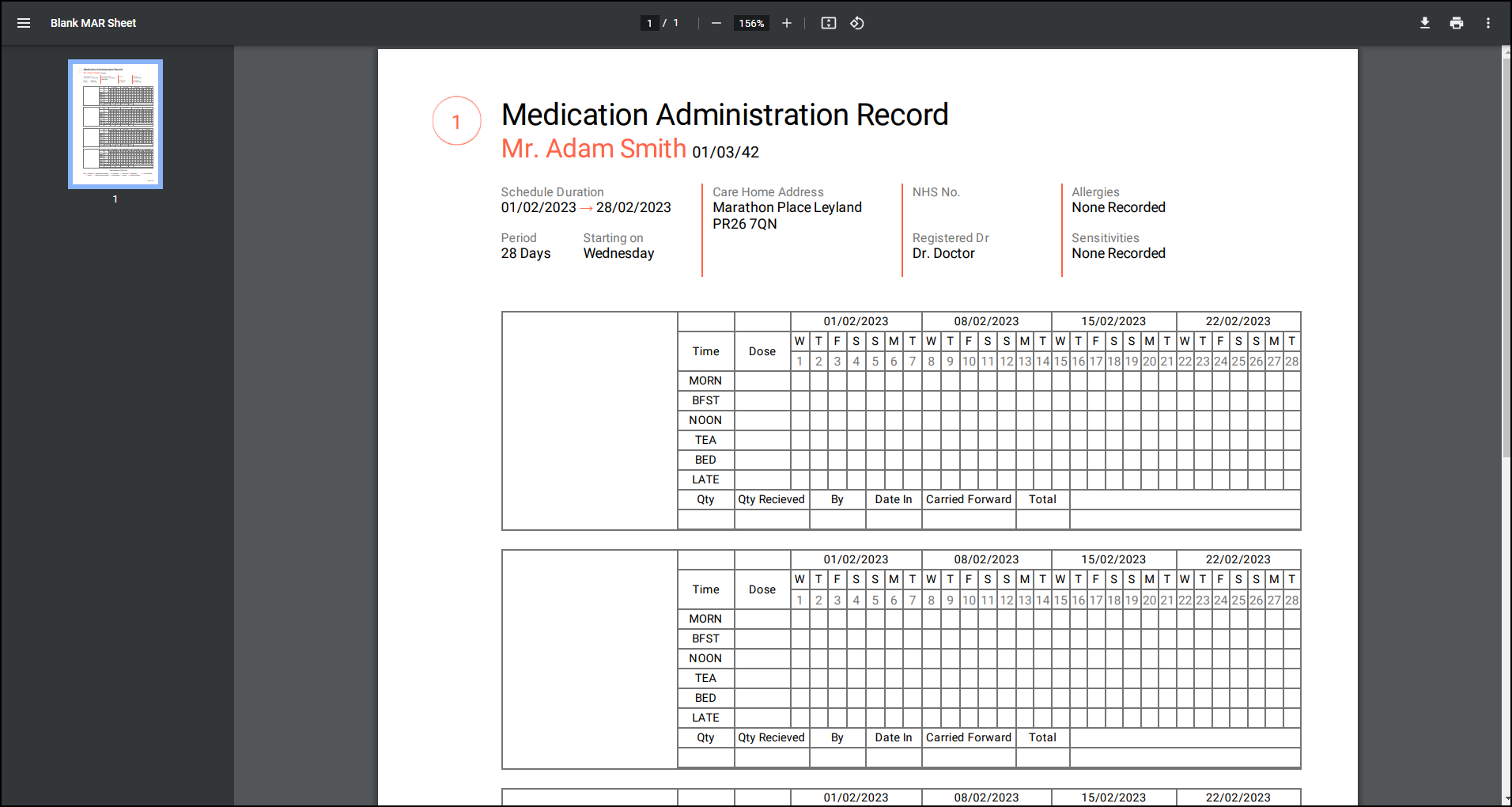
From here you can select Download
 to download, or Print
to download, or Print  to print the blank MAR chart(s).
to print the blank MAR chart(s).
Printing a Patient List
To print a patient list:
-
With the relevant patient(s) selected, select PRINT - Print Patient List:
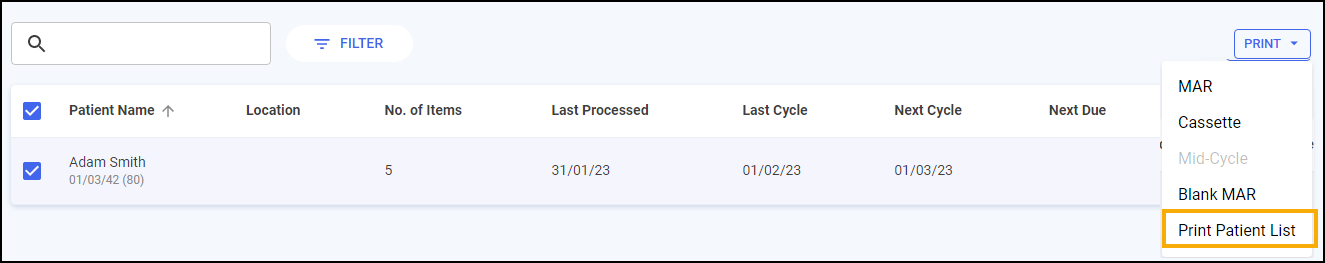
-
A preview of the patient list displays:
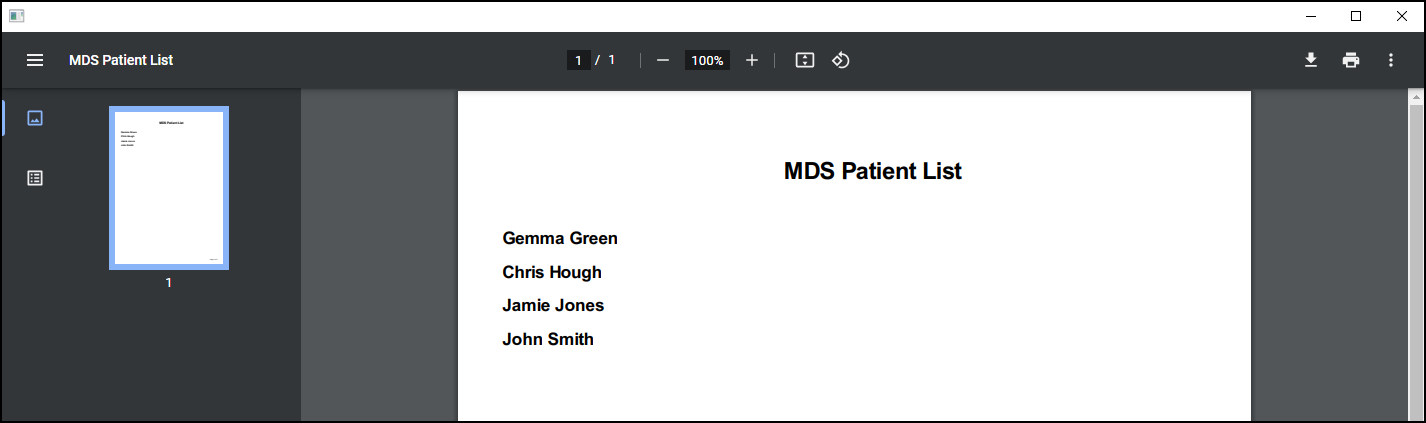 Note - The patients display in the same order as shown on the screen.
Note - The patients display in the same order as shown on the screen.From here you can select Download
 to download, or Print
to download, or Print  to print the patient list.
to print the patient list.