Editing Care Home Settings
To edit Care Home settings:
-
From the MDS Info - Care Home screen, select SETTINGS
 :
: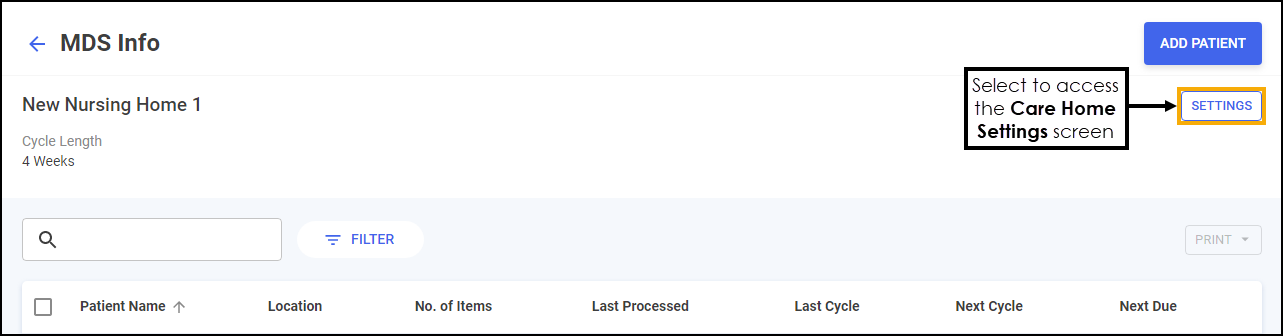
-
The Care Home Settings screen displays:
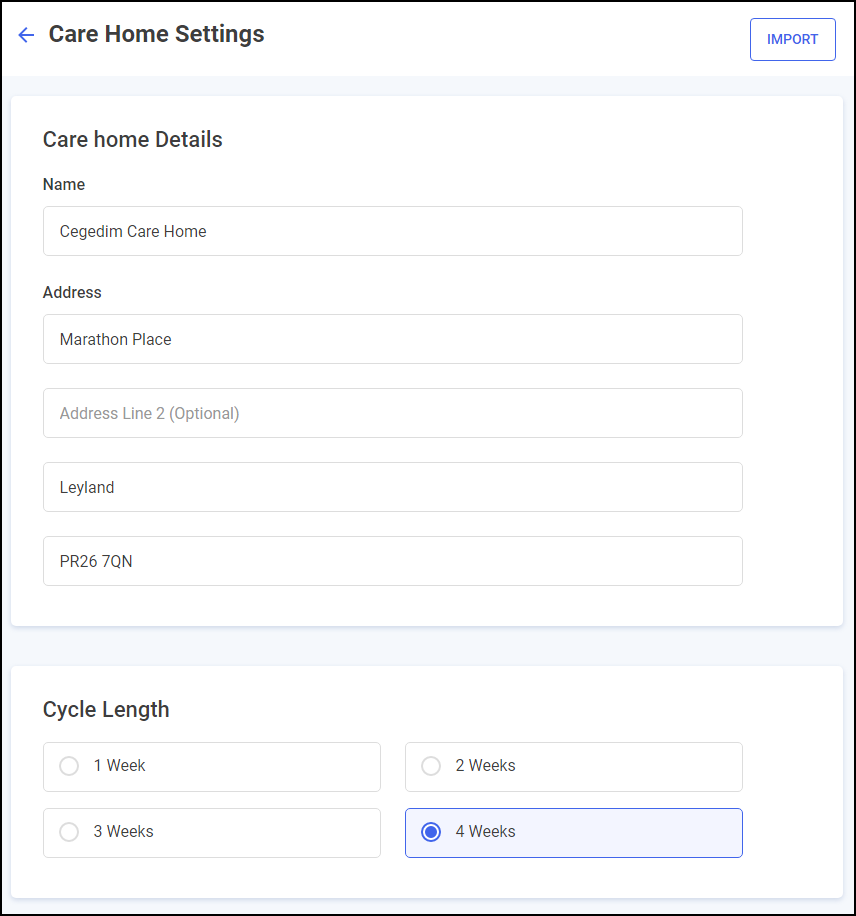
Update the following, if required:
-
Care home Details:
-
Name - Select to update the name of the care home.
-
Address - Select to update the address of the care home.
-
-
Cycle Length - Select to set or update the cycle length for the care home.
-
MAR Type (Scotland only) - Select the Medication Administration Record (MAR) chart required:
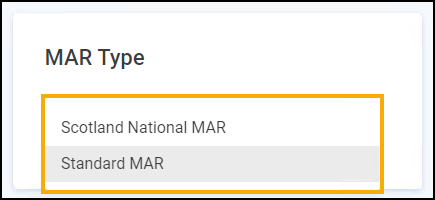
-
MAR Type (Wales only) - Select the MAR chart required:
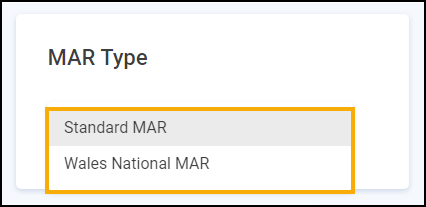
-
Administration Times - Set or update the administration times for the care home.
-
Print Options:
-
Print non-cassette items - Tick to print non-cassette items on the Cassette sheet.
-
Do you need a repeat request form - Select Yes or No as appropriate. If you select Yes a separate page prints a repeat prescription request form for all items.
-
-
Body Diagram Print Option - Select where you would like the body diagram to print for this community patient:
-
Print inline - Select to print a body diagram on the same page as the item.
-
Print on a separate page - Select to print a body diagram on a separate page to the item.
Body Diagrams are available on each medication item, see Adding Patient Medication for details. -
-
Remove Care Home - Select REMOVE
 to remove all patient and care home data from your MDS module.
to remove all patient and care home data from your MDS module.
-
-
Select SAVE
 to save the changes or select CANCEL
to save the changes or select CANCEL  to return without making any changes.
to return without making any changes.