Getting Started with the New MDS Module
We have introduced a new Monitored Dosage System (MDS) module in Pharmacy Manager.
Welcome to the new Monitored Dosage System (MDS) (6:39)
Some of the benefits of the new module are:
-
View all of your care homes and their cycles on one list.
-
Search and filter on multiple care homes.
-
View, sort, search for and filter all of your patients in one care home.
-
View, sort, search for and filter all community patients from the same table.
-
Bulk select patients to print MAR or Cassette sheets.
-
MDS prescriptions are dispensed directly from the relevant dispensing page.
-
Add multiple schedules for a drug if needed, for example, 28 tablets issued, one to be taken at night for 21 days and then one to be taken in the morning for the remaining seven days.
-
Easily mark items as a daily, weekly, alternate day or when required medication.
-
Flexibility in adding or removing items from a MAR chart or Cassette sheet.
-
Easily add medication to a MAR chart or Cassette sheet that has not been dispensed in Pharmacy Manager.
To access the new MDS module simply select New MDS Module! Take me there 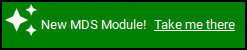 from the existing MDS screen:
from the existing MDS screen:
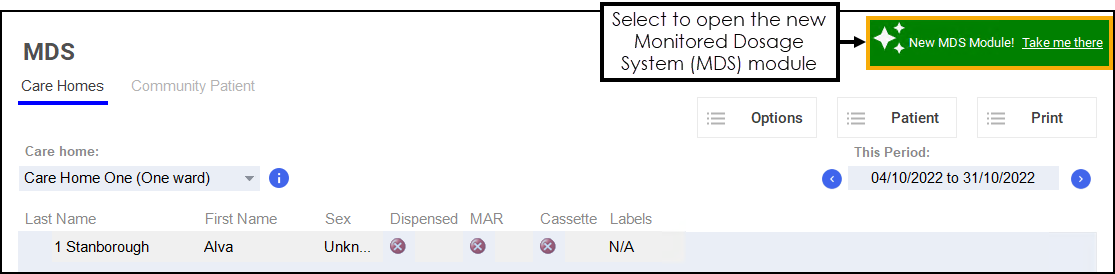
New to a Monitored Dosage System?
If you do not already use an MDS you can start using the new module by setting up your care home and community patients.
Use the following steps to set up your MDS:
Setting up Care Homes and Care Home Patients
-
View the MDS Care Homes tab and add a care home.
See Monitored Dosage System (MDS) - Care Homes and Adding a Care Home for details. -
View the MDS Info screen for the care home and add your patients to the care home.
See MDS Info - Care Home and Adding a Patient to a Care Home for details. -
View the MDS Info screen for the patient and add the patient's medication.
See Monitored Dosage System (MDS) Info - Care Home Patient and Adding Patient Medication for details.
Setting up Community Patients
-
View the MDS Community Patients tab and add a community patient.
See Monitored Dosage System (MDS) - Community Patients for details. -
View the MDS Info screen for the community patient and add the patient's medication.
See Monitored Dosage System (MDS) Info - Community Patient and Adding Patient Medication for details.
Already use the Monitored Dosage System in Pharmacy Manager?
Use our import function to import your care home, care home patient data and community patient data from the existing MDS to the new MDS module.