Monitored Dosage System (MDS) - Care Homes
The Care Homes tab displays a list of all your care homes detailing the cycle length and next due date:
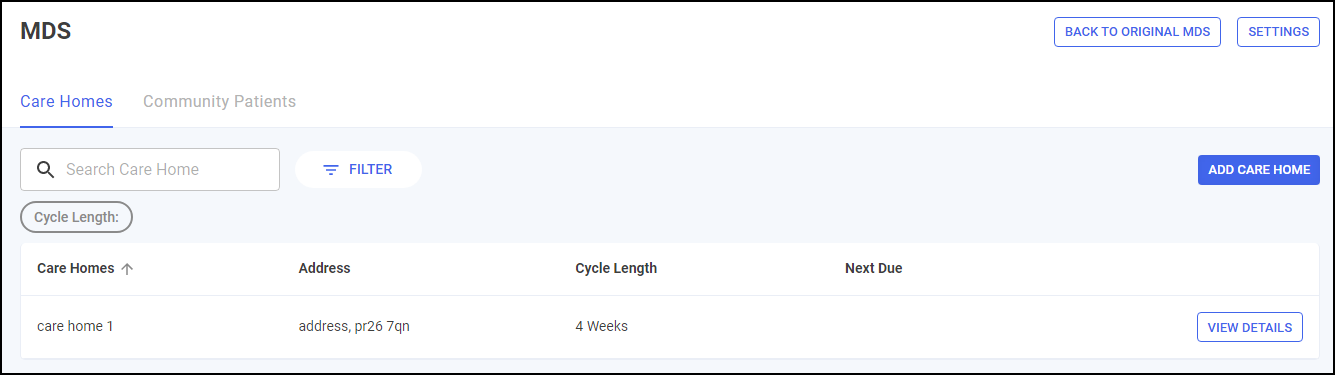
From the Care Homes screen, you can select the following:
-
BACK TO ORIGINAL MDS - Select to return to the original MDS module, see Monitored Dosage System for details.
-
SETTINGS - Select to view and edit the MDS settings screen, see MDS Settings for details.
-
ADD CARE HOME - Select to add a new care home, see Adding a Care Home for details.
-
VIEW DETAILS - Select to view an individual patient's cycle details, see MDS Info - Care Home for details.
Add Care Home
To add a new care home, select ADD CARE HOME  :
:
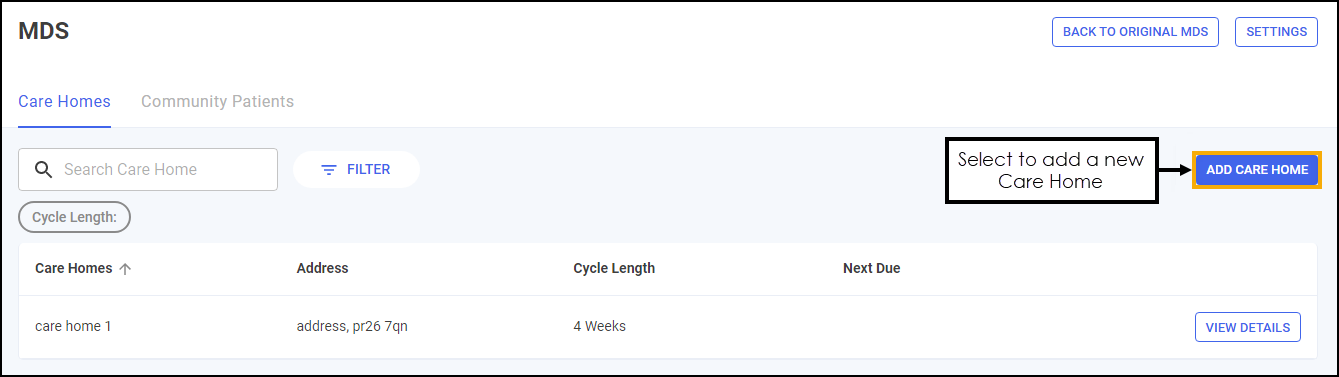
The Care Home Settings screen displays.
Viewing Care Home Details
To view the details of a care home from the Care Homes tab, select VIEW DETAILS  next to the required care home:
next to the required care home:

The MDS Info - Care Home screen displays all the patients and their MDS information for the selected care home.