Searching for, Sorting and Filtering Care Homes
Searching for Care Homes
To search for a care home:
-
From the Care Homes tab, in Search Care Home enter the search criteria, the list below updates as you type:
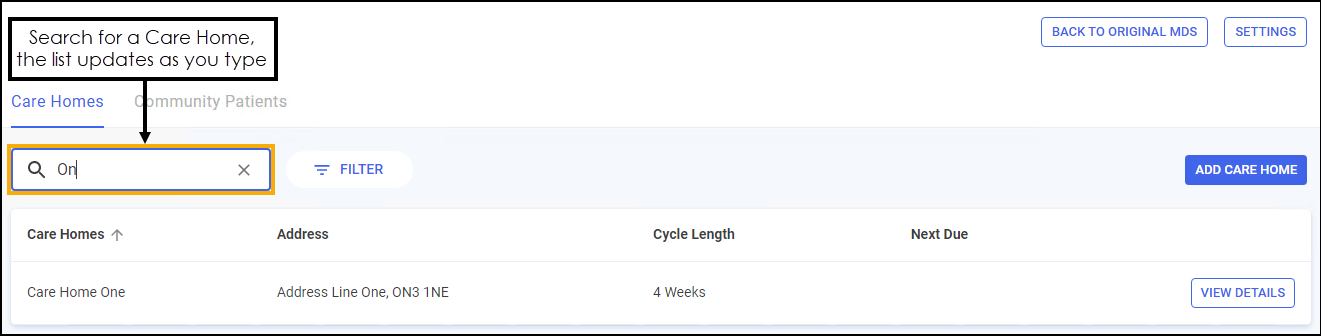
-
Select Close
 to clear the search.
to clear the search.
Sorting Care Homes
In the Care Homes tab, Care Homes display alphabetically by default. To manually sort the care homes simply select a column header to sort Oldest to Newest / A-Z 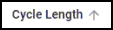 or Newest to Oldest / Z-A
or Newest to Oldest / Z-A  :
:
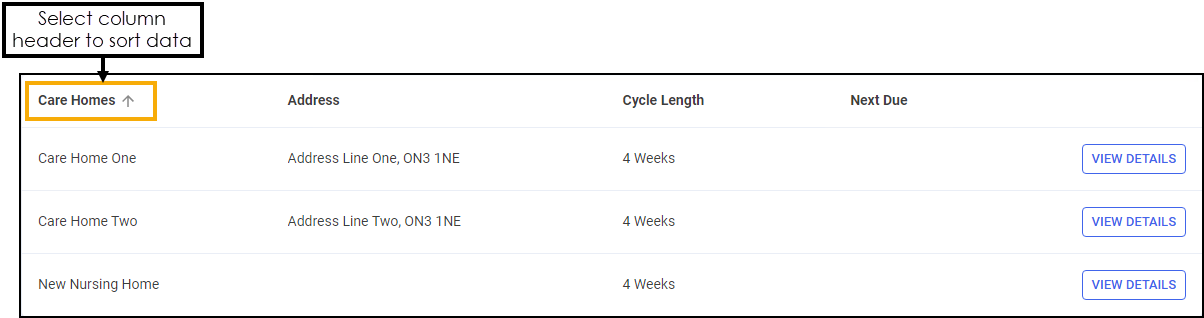
Filtering Care Homes
To filter the care home list:
-
From the Care Homes tab, select FILTER:
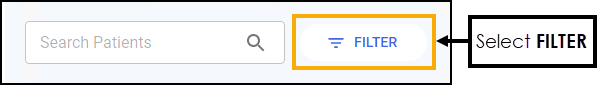
-
The Filters pane displays to the right-hand side:
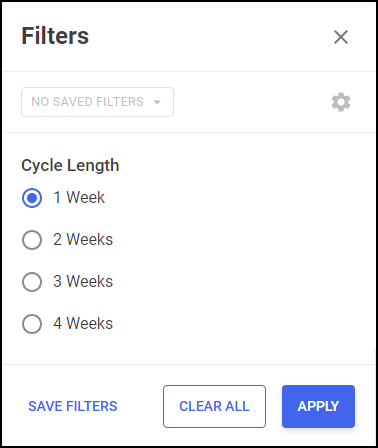
-
Select filters as required and then select APPLY
 to apply the new filters.Note - Select CLEAR ALL to clear all the selected filters.
to apply the new filters.Note - Select CLEAR ALL to clear all the selected filters.