Saving Filters
Saving Filters
You can save a filter, or a range of filters for regular use if required. To save a set of filters:
-
From the Filters pane select the required filter options.
-
Select SAVE FILTERS
 :
:
-
In Save filters as, enter a name for your filter and then select Save
 :
: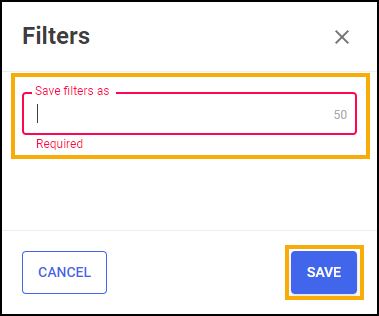
The new filter displays in the SAVED FILTERS list:
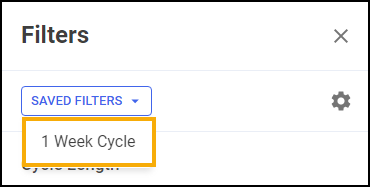
Selecting Saved Filters
To quickly select from your saved filters:
-
From the Filters pane select SAVED FILTERS
 .
. -
Select a saved filter from the list:
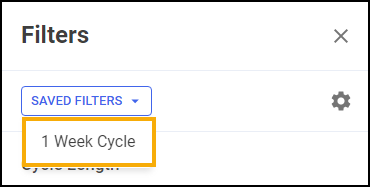
The selected filter is applied.
Deleting a Saved Filter
To delete a saved filter:
-
From the Filters pane select Settings
 :
: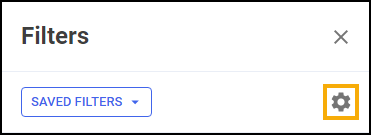
-
The Saved Filters screen displays, select DELETE
 next to the filter you want to delete:
next to the filter you want to delete: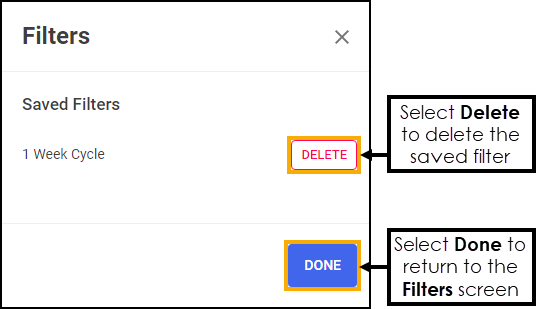
-
Once finished, select DONE
 to return to the Filters pane.
to return to the Filters pane.