Updates Report
This report enables you to search for messaging success and failures for SCR updates sent from Consultation Manager or find ineligible patients found during a run of the Bulk Update, Bulk De-registration and Practice No Longer Contributing updates.
To run the report:
- Go to Vision 3 Front Screen - SCR - Other Reports
 .
. - This opens the SCRReporter module.
- Click to select Updates.
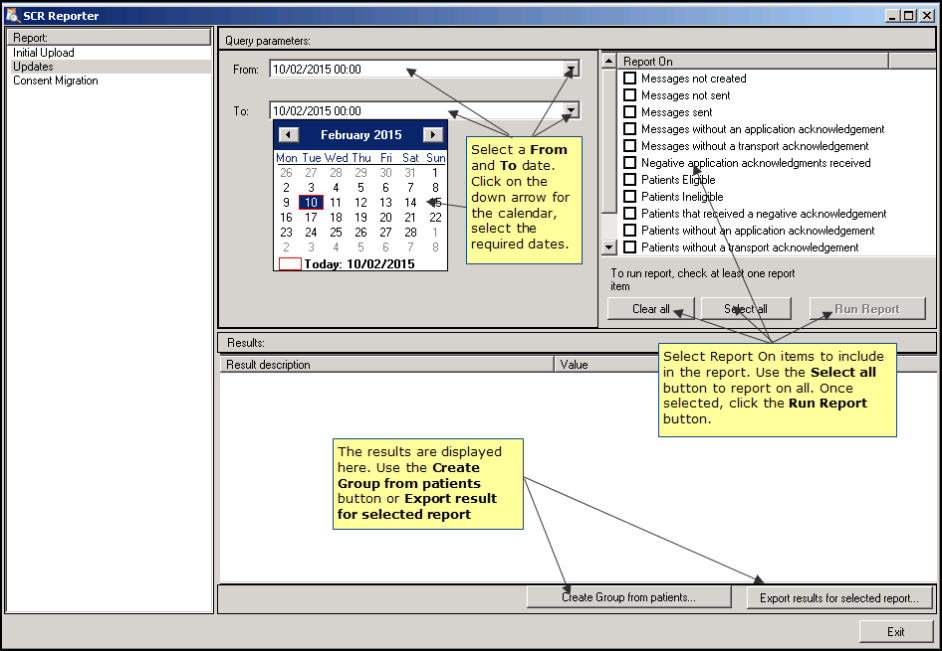
SCR Reporter - Updates
- Select a From and To date range. Click the down arrow to open the calendar, select the required dates from the calendars.
- Then select one or more of the listed Report On options, eg Messages not created. Click Select all
 to include all report on items and Clear all
to include all report on items and Clear all  to remove all selections.
to remove all selections. - Click Run Report
 . The results are listed in the window below.
. The results are listed in the window below. - The report can be saved as the following outputs:
- Create Group from patients
 - Creates a patient group in Vision 3. See Create a Patient Group
- Creates a patient group in Vision 3. See Create a Patient Group - Export results for selected report
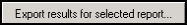 - Creates a .csv file that can be used in Microsoft Excel. See Export As CSV File
- Creates a .csv file that can be used in Microsoft Excel. See Export As CSV File
- Create Group from patients
- Click Exit to close.
 Hint - Search for Patients Ineligible to find patients who where not included in the upload(s).
Hint - Search for Patients Ineligible to find patients who where not included in the upload(s).