Export As CSV File
To save the output of a report as a .csv file that can be used in Microsoft Excel:
- Once you have run the required report, select Export results for selected report
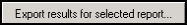 .
.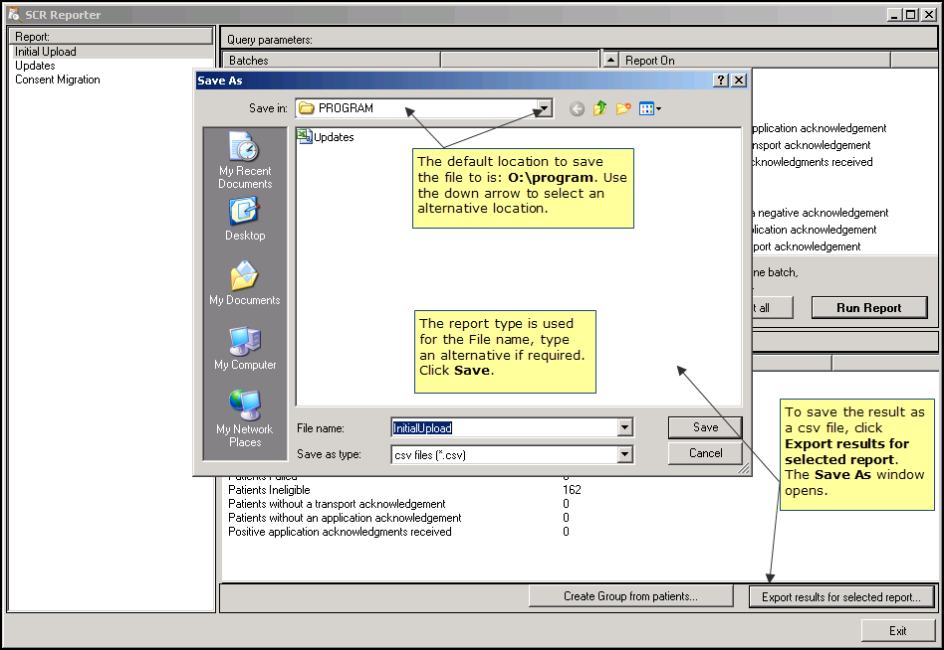
SCR Reporter - Create Group from patients
- The Save As window opens. The default location to save to is O:\program, use the down arrow to select an alternative location to save the file to.
- The report type is used for a File name eg InitialUpload. Type an alternative file name if required.
- Click Save.
- If you have included numerous batches you may be prompted "Results will retrieved for report InitialUpload for all batches. This might take some-time depending upon the size of the data. Do you wish to continue?" Click Yes.
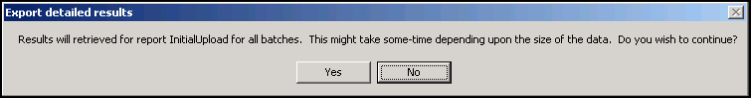
Export detailed results
- A progress bar displays.
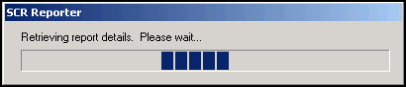
Progress Bar
- You are prompted "Details exported to (the selected location)".
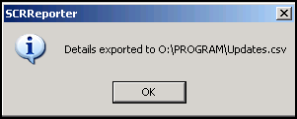
Patient Group Created - Confirmation
- Click OK.
- Select one of the other available reports, or click Exit
 to close SCR Reporter.
to close SCR Reporter. - To view the csv file, open Microsoft Excel, select Open from the File menu and locate the saved file.