Reception Screen
The Reception screen displays appointments sessions on the date specified for all, or selected clinicians/clinics per organisation:

To display the Reception screen:
- From Vision360 Appointments
 .
. - Select Reception
 and the Reception screen displays.
and the Reception screen displays. -
Now, select the appointment books required:
- Organisation - Select the appropriate organisation from the list available.
- View - Select the clinicians/clinics required from the available list.
- No of Clinicians - Select the number of columns to display.
Note - You can only see the names of patients who are registered at your practice, all other patients display as BOOKED.
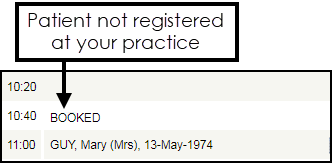
Each Clinician/Clinic column displays the following:
- Session Name and Duration
- Slot time
- Patient details, if booked
- Patient Status, see Patient Status for details.
- Slot Type - The slot type colour is displayed in the second column.
From the Reception screen, you can select:
-
 Refresh - To manually refresh the Reception screen. The Reception screen automatically refreshes every five minutes.
Refresh - To manually refresh the Reception screen. The Reception screen automatically refreshes every five minutes.
-
 Make booking - Highlight a free slot, and select Make Booking to book a slot, see Booking an Appointment for details.Training Tip - You can double click an empty slot to quickly book an appointment and double click a booked slot to check a patient in, see Patient Status for details.
Make booking - Highlight a free slot, and select Make Booking to book a slot, see Booking an Appointment for details.Training Tip - You can double click an empty slot to quickly book an appointment and double click a booked slot to check a patient in, see Patient Status for details. -
 Edit Appointment - Select to display and, if required update, the Booking Form, see Editing an Appointment for details.
Edit Appointment - Select to display and, if required update, the Booking Form, see Editing an Appointment for details. -
 Cancel Appointment - Highlight the appointment to remove and select Cancel Appointment, see Cancelling an Appointment for details.
Cancel Appointment - Highlight the appointment to remove and select Cancel Appointment, see Cancelling an Appointment for details. -
 Clipboard - Highlight the appointment to move and select Clipboard to move it to the clipboard, see - Move Item to Clipboard for details.
Clipboard - Highlight the appointment to move and select Clipboard to move it to the clipboard, see - Move Item to Clipboard for details. -
 /
/ Hold/Release slot(s) - Select any slots you want to prevent other users from booking / release for booking and select Hold / Release Slots, see Holding and Releasing Slots for details.Note - You can only release slots that you have held.
Hold/Release slot(s) - Select any slots you want to prevent other users from booking / release for booking and select Hold / Release Slots, see Holding and Releasing Slots for details.Note - You can only release slots that you have held.
-
 Change Slot Type - Select to update the slot type, see Changing Slot Types for details.
Change Slot Type - Select to update the slot type, see Changing Slot Types for details. -
 /
/ Cut/Paste Appointment - Select to cut and then paste to move appointment(s), see Moving an Appointment for details.
Cut/Paste Appointment - Select to cut and then paste to move appointment(s), see Moving an Appointment for details.
Note - To print this topic select Print  in the top right corner and follow the on-screen prompts.
in the top right corner and follow the on-screen prompts.