Patient's Appointments Screen
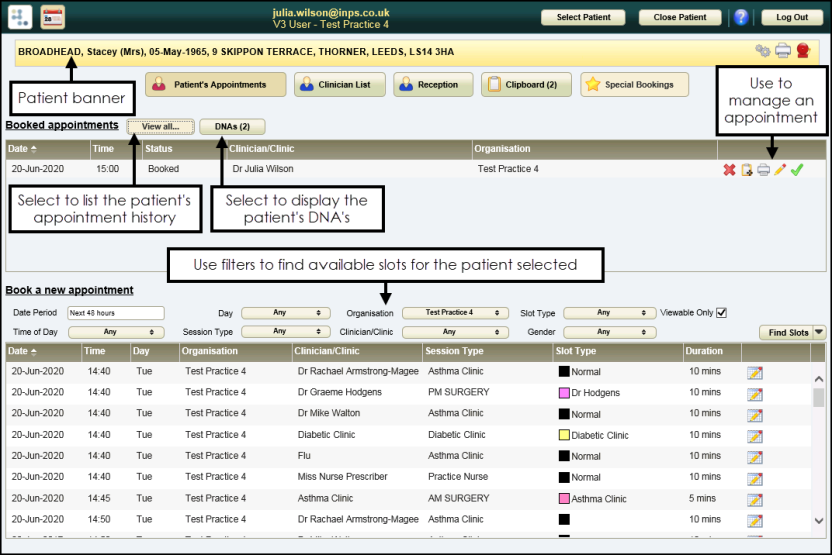
Select Patient's Appointments  to:
to:
- View all appointments for a selected patient, see Viewing a Patient's Appointments for details.
- Book new appointments, see Booking an Appointment for details.
- Edit existing appointments, see Editing an Appointment for details.
- Cancel appointments, see Cancelling an Appointment for details.
- Check patients in, see Mark Patient as Seen for details.
- Select a patient, see Selecting a Patient for details.
With a patient selected, the Patient Banner displays their demographics:
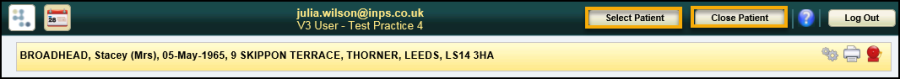
-
Booked appointments - Displays all future appointments for the selected patient, select View all to display their appointment history and DNA's:
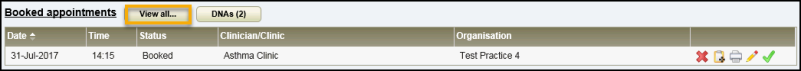
Select View all to display their appointments history and DNAs. The date range defaults to today +3 months, if required, update date range and select Search
 :
: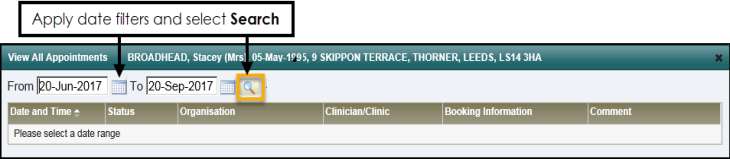 Note - The maximum range is 2 years.
Note - The maximum range is 2 years.