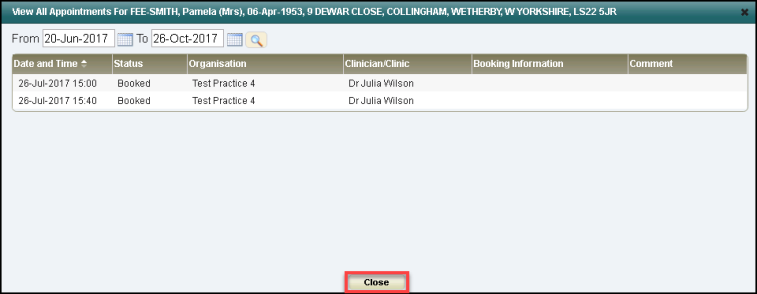Viewing a Patient's Appointments
You can view future and past appointments within the last 2 years for a selected patient.
Note - This does not include appointment data which has been placed on the Clipboard.
- Select a patient or open Patient's Appointments view.
See - Selecting a Patient and Patient's Appointments Screen. - Click the View all button at the top of the Booked Appointments section.
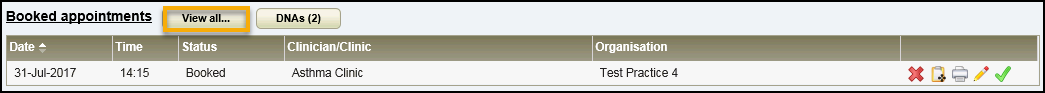
The View All Appointments popup displays. - Define a date range using the calendars (maximum of 2 years) - the default is today +3 months and click Search
 .
. - Click Close to exit.Note - Cancelled appointments are not currently displayed in the View All Appointments popup screen. This is planned for a future release.
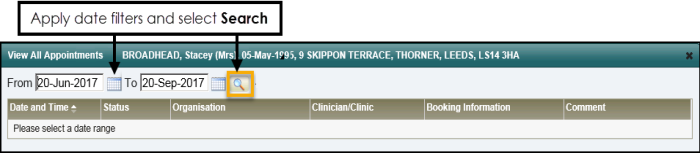
The appointments in the range display.