Navigating Organisational Services
Organisational Services consists of three screens, accessed from tabs at the top of the Organisational Services screen:
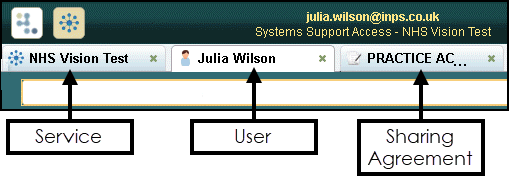
-
 Service - Enables System Administrators to view the Shared Care Service details along with associated organisations and manage staff access.
Service - Enables System Administrators to view the Shared Care Service details along with associated organisations and manage staff access.
-
 User - Enables:
User - Enables:-
System Administrators, to manage staff accounts.
-
General Users, to reset their own password.
-
-
 Sharing Agreement - Displays any sharing agreements you are part of.
Sharing Agreement - Displays any sharing agreements you are part of.
Select the relevant tab to display the screen required.
 .
.To close a screen, select Close:
