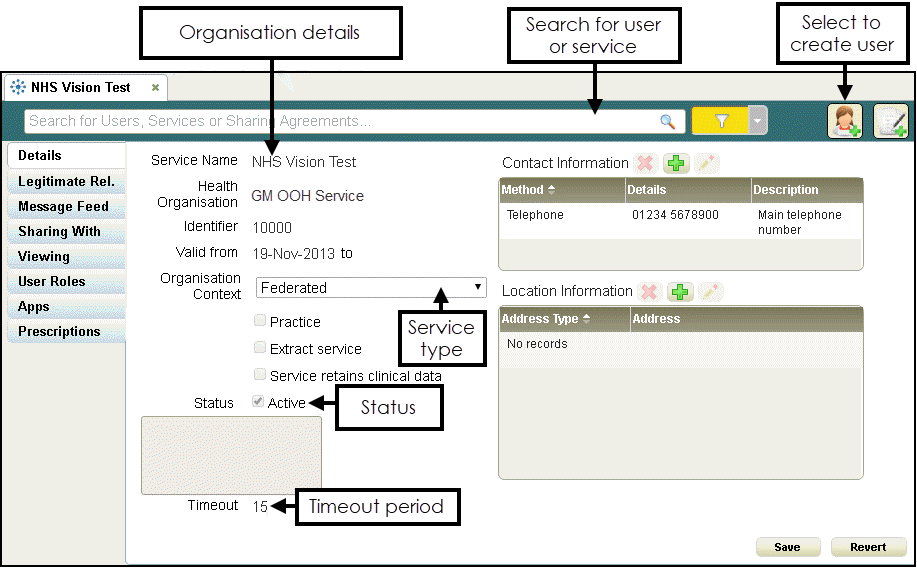Logging in to Organisational Services
Logging into Organisational Services (0.45)
Organisational Services is accessed from Vision360. To log into Organisational Services:
- From your desktop, select Vision360, or open your browser and enter the url provided by the In Practice Systems Limited implementation team.
-
The Vision360 login screen displays:

- Enter your details in the User Name and Password.Note - Your User Name is your NHS email address, and for Vision 3 users your password is your existing password, for English sites this is your offline password.
- Select Sign In.
-
If you have more than one role, select from the available list, for administrative use, select Systems Support Access Role:
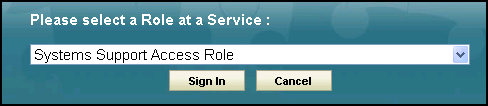
-
The Vision360 home screen displays, the options available depend on your access rights:
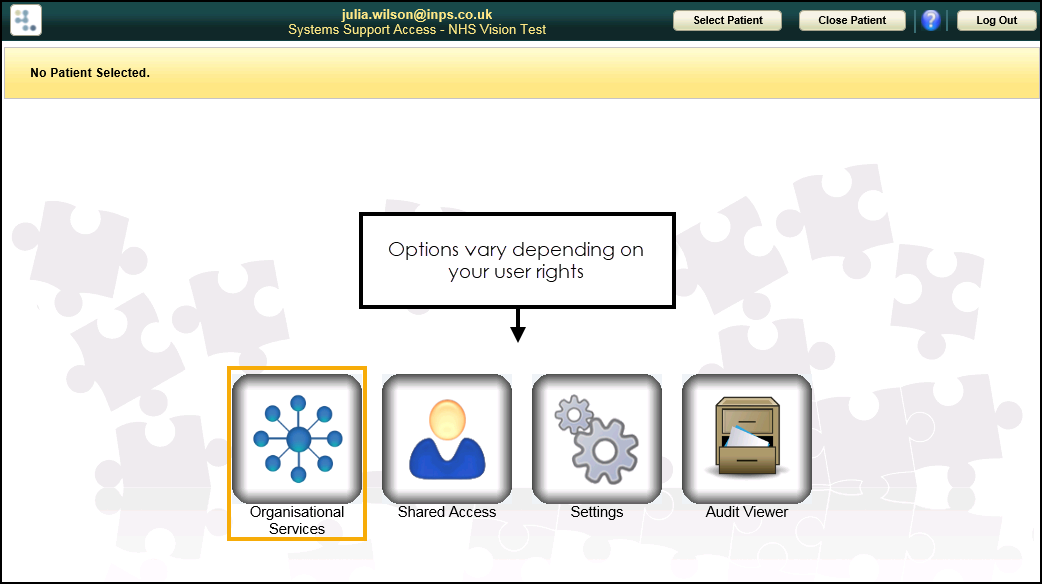
-
Select Organisational Services
 .
. - The Service Details screen displays, from here you can:
- View services
- Search for and depending on your user rights, maintain users.