Audit Viewer
The Vision360 Audit Viewer enable you to audit Vision360 patient activity.
To access Audit Viewer:
- Open your browser and access Vision360 using the URL provided by the In Practice Systems Limited implementation team.
- Log in to Vision360 by entering your user name and password and select Sign In.

- From Please select a Role at a Service, select Systems Support Access Role:
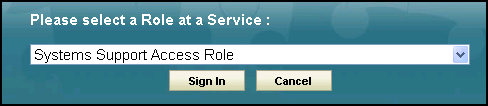
-
The Vision360 home screen displays, select Audit Viewer:
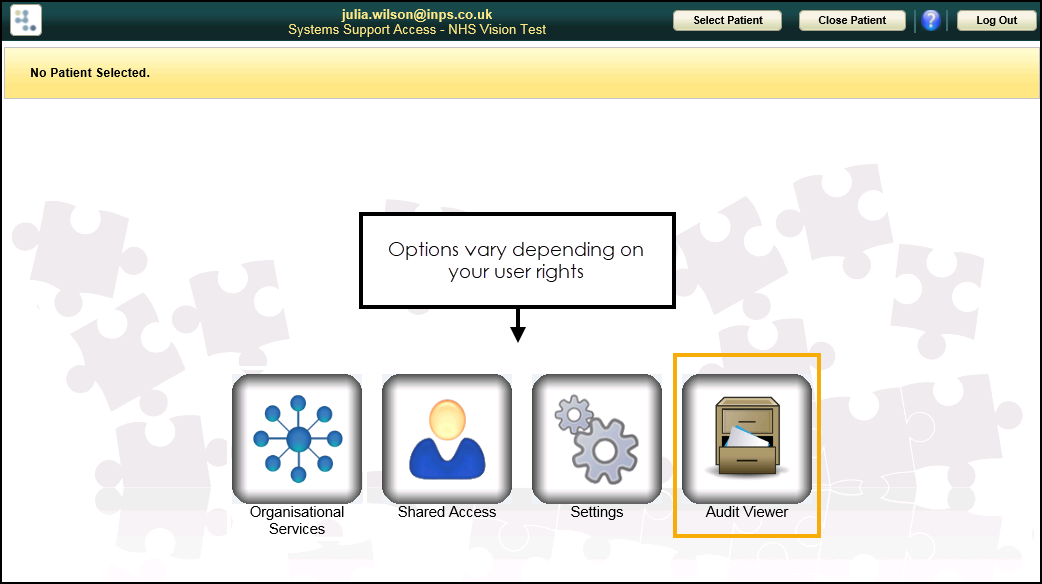
-
The Search Audit Logs screen displays:

Note - To print this topic select Print  in the top right corner and follow the on-screen prompts.
in the top right corner and follow the on-screen prompts.