Exporting Audit Logs
Once an audit has been run from Audit Viewer, it can be exported to CSV format for further analysis.
To export a set of results:
- Run the search required, see Using Audit Viewer for details if required.
- Select Export:
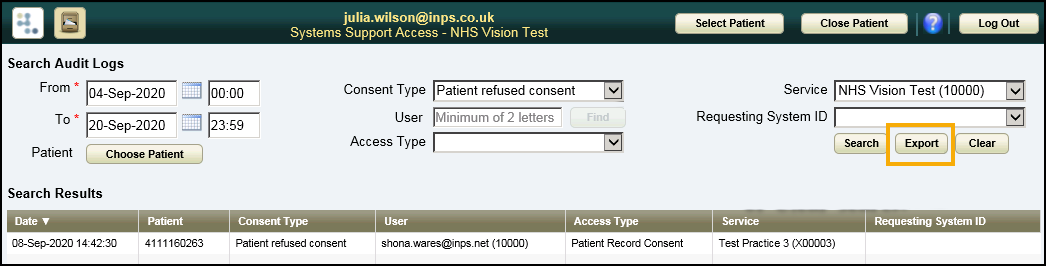
- The 'Do you want to include patient identifiable data' message displays, select:
- Yes, to include the data, or
- No, to exclude it.Note - Access to patient identifiable data depends on your user rights
- The export runs, and the 'Your browser will download the export when complete' message displays in the bottom right hand corner of the screen.
Note - If you run a search on all data a message appears warning that the export may take some time.
Note - Depending on your browser, you may be asked to confirm location to save the files.
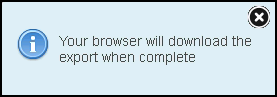
The .csv file named "audit_results" with today's date and time is normally saved to your download folder.
See Using Audit Viewer for details.
Note - To print this topic select Print  in the top right corner and follow the on-screen prompts.
in the top right corner and follow the on-screen prompts.